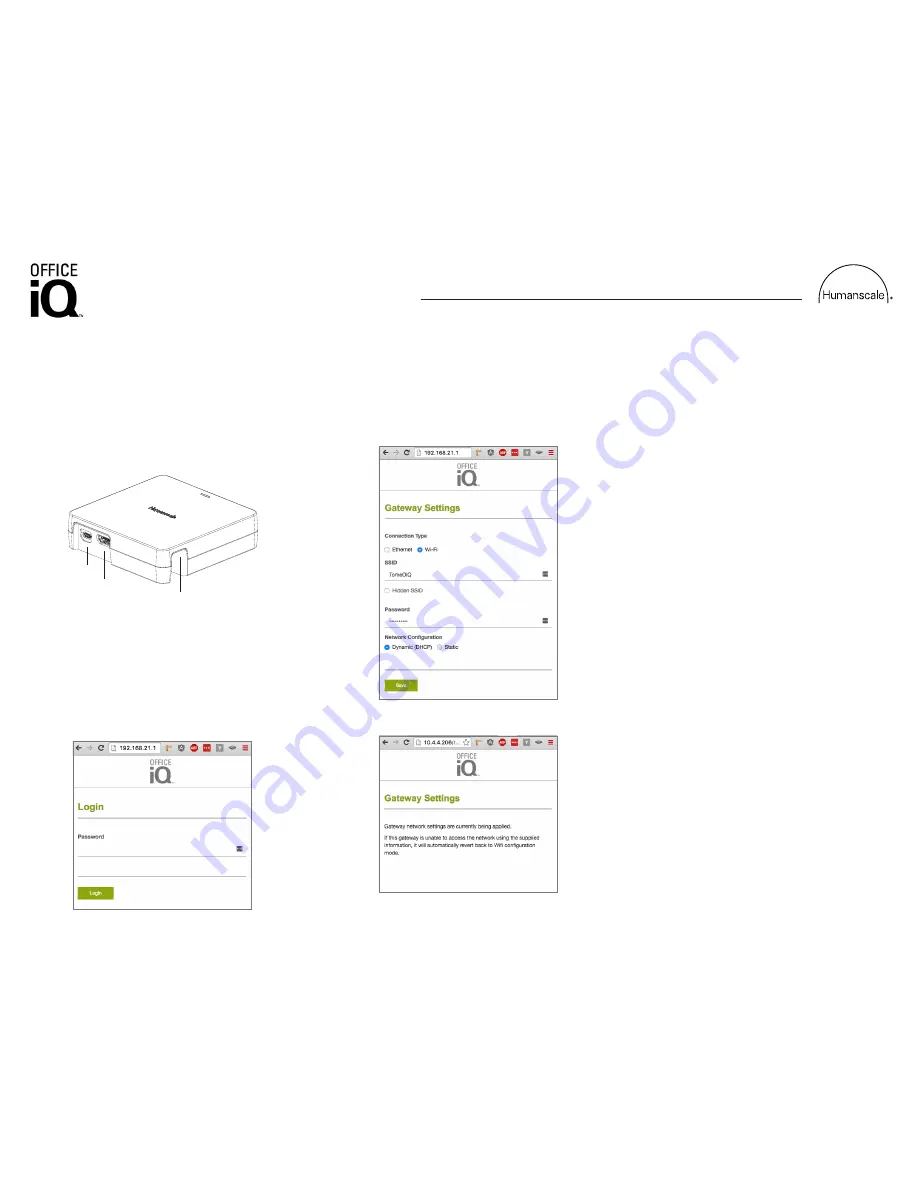
5. Navigate to 192.168.21.1 on
connected device
6. Enter password: humanscale
7. Enter network information, then
click “Save”
8. Setup is complete
Quick Start Guide for Gateway
For full setup instructions go to:
humanscale.com/OfficeIQ
Gateway Setup Information
Optional: Plug Gateway into HDMI display
1. Power on display
If using Ethernet with dynamic IP (DHCP)
1. Plug in ethernet
2. Plug in power
3. Setup is complete
If using static IP or WiFi
1. Plug in power. Wait for up to 90
seconds for the Gateway LED to blink
2. Search for WiFi network named
“OfficeIQ_Gateway_randomcharacters”
on internet connected device
3. Connect to network
4. Enter password: humanscale
LED Status Indicator
If LED is solid green, the Gateway has an
active internet connection.
If the LED is
blinking slowly
, the Gateway has
no active internet connection but the captive
portal is running.
If the LED is
blinking quickly
, the Gateway has
no active internet connection and the captive
portal is not running. Once the captive portal is
ready, the LED will begin
blinking slowly
.
Network Configuration Note
1. Whitelist ports:
a. Internet connection via ports
80 and 443
b Time synchronization to NTP pool
via port 123
2. Whitelist domains:
a. apt.tomesoftware.com
b. api.tomesoftware.com
c. collect.tomesoftware.com
d. s3.amazonaws.com
e. notify.tomesoftware.com
f. NTP requests on port 123
Power supply
HDMI
Ethernet
HSQSOIQGv1




















