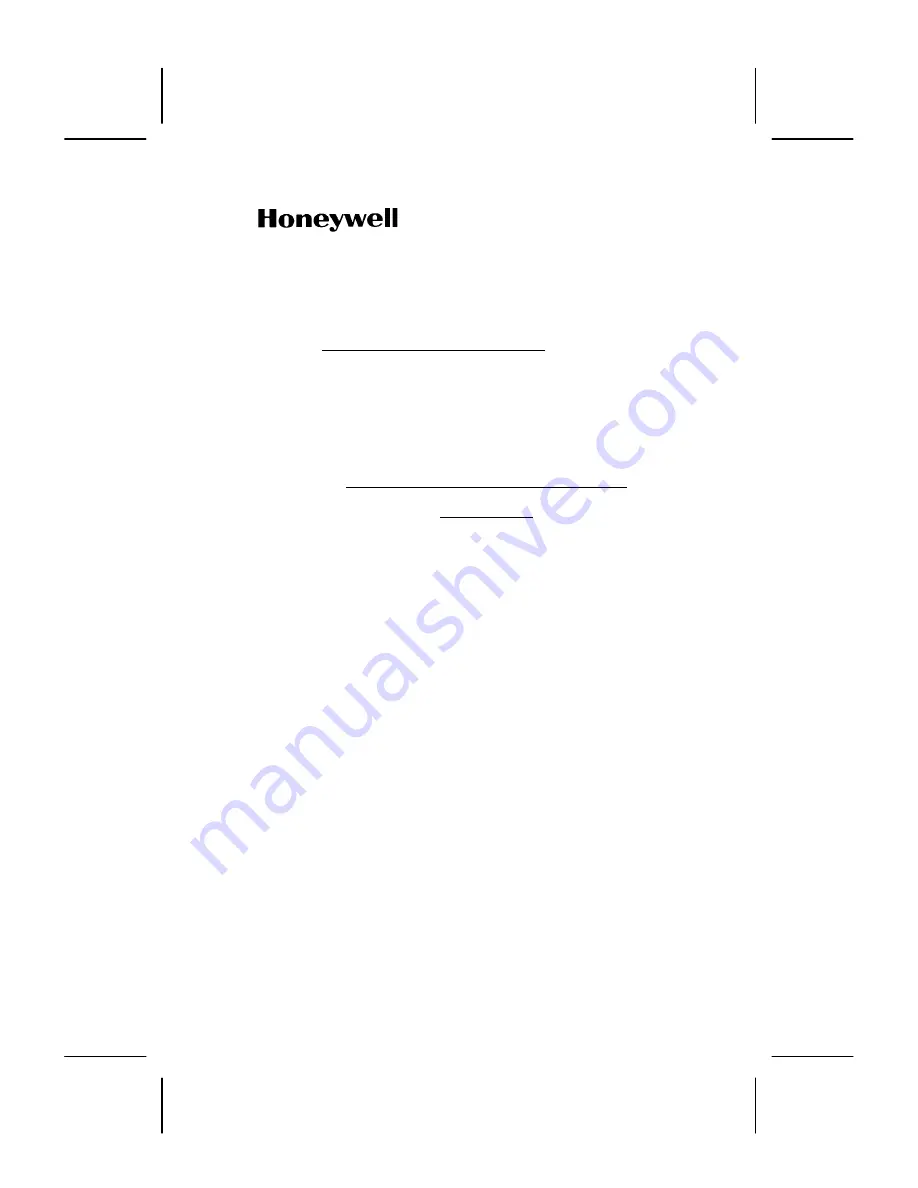
Highlights
Page 1 of 2
August 2010
Honeywell International Inc. Do not copy without express permission of Honeywell.
Honeywell International Inc.
21111 N. 19th Ave.
Phoenix, Arizona 85027-2708
U.S.A.
CAGE: 55939
Telephone: 1--800--601--3099 (U.S.A./Canada)
Telephone: 1--602--365--3099 (International)
Web site:
http://portal.honeywell.com/wps/portal/aero
TO:
HOLDERS OF THE FLIGHT MANAGEMENT SYSTEM
(FMS) FOR THE AGUSTA AW139/AB139 HELICOPTER
PILOT’S GUIDE, HONEYWELL PUB. NO. A28--1146--181
REVISION NO. 4 DATED AUGUST 2010
HIGHLIGHTS
Pages that have been revised are outlined below. Remove and insert
the affected pages listed. The revision number has been added to the
bottom of the revised pages and revision bars have been used to
indicate the revised or added text. Insert this highlights letter in the
manual in your possession ahead of page RR-1, Record of Revisions.
The List of Effective Pages shows the order in which to insert the
attached new pages into your guide.
The Record of Revisions page shows Honeywell has already put
Revision No. 4 dated August 2010 in the guide.
The revised pages are described in the following outline.
Page No.
Description of Change
T--1, T--4
Updated the title page and the proprietary notice
to reflect the new revision number and date.
LEP--1,
LEP--5, and
LEP--7
Updated to reflect Revision 4.
RR--1
Updated to reflect Revision 4.
1--1
Added note with SIL information.
7--26
Changed reference to APPR button to APP in
two places. Changed FAF reference to MAP.
Added new bullet to Engagement of VGP Mode.
Summary of Contents for FMZ Series
Page 3: ......

































