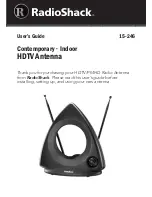Menu Map
Available tasks
:
*view position status
*view individual satellite data
*configure GPS options - elevation mask and DGPS age
*select the communication port data output
Available tasks
:
*view SBAS signal status
*view satellite status
*select the differential source
Available tasks:
*set a reference point
*modify radio channel
Available tasks
:
*save a receiver configuration
*recall a saved configuration
*delete a saved configuration
Available tasks
:
*display the receiver applications
*change the display format (update rate and units)
*set the baud rate
Available tasks
:
*start logging
*end logging
*name the log
*include receiver details in the log
*select the log file type [CSV (Microsoft Excel), Raw
(binary), or KML (Google Maps)]
Warning!
Disk must be inserted to log data.
A221 Smart Antenna
Quick Reference Guide
Part Number: 875-0237-0000
The Display
Viewing LED status
Main Menu
GPS Menu
SBAS Menu
Configuration Wizard
Base Station Menu
System Setup Menu
Data Logging Menu
LED
Function
Power
Power On
GPS
GPS position calculated
(Blinking LED indicates acquiring data)
DGPS
DGPS lock
(Blinking LED indicates broadcast or
reception of a differential correction
from the optional radio)
Scroll up
Enter
Scroll down
LEDs (see below)
Main menu
Tip
: To enter alphanumeric characters in an entry field,
use the up and down arrow keys to scroll to the desired
character and press the enter key to select it.