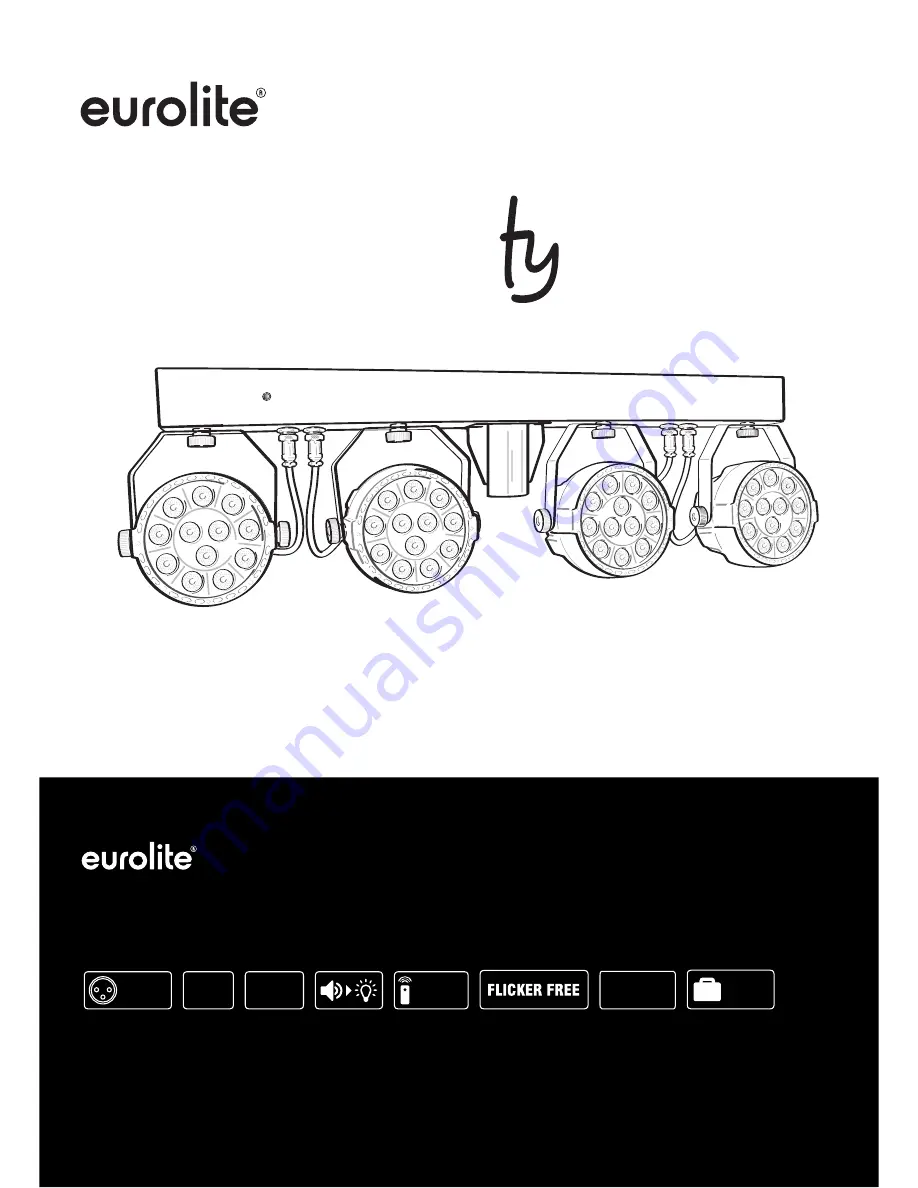
Bedienungsanleitung
User Manual
LED KLS PARty Compact Light Set
Kompaktes LED-Scheinwerferset inklusive Transporttasche
Compact LED spotlight set including transport bag
No. 42110197
www.eurolite.de
MASTER
SLAVE
STAND
ALONE
REMOTE
CONTROL
DMX
RGBW
LED
KLS
Compact Light Set
PAR
BAG















