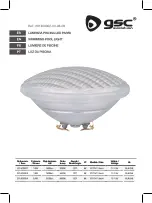nice
1000|1600|2000
Sira Group
Headquarters
Via Bellini, 11 - 40067 Rastignano (BO) - Italy
Tel. +39 051 626 8411 Fax +39 051 743 866
www.siragroup.it
[email protected]
E
lectron
www.siragroup-onice.it
gr
aphic w
w
w
.caleidos
.w
s
Italiano
English
Fr
ançais
D
eutsch
Español
Por
tuguês
中文
Ру
сский