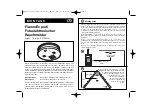1
2012 Audiovox Electronics Corporation. All rights reserved.
professional
series
Owner’s Guide
PROCOMP
IMPORTANT NOTE:
The operation of the Security and Convenience System as described in this manual is
applicable to most vehicles. However, due to the configuration of some vehicles, some functions AND/OR
SAFETY PRECAUTIONS may not apply. Please see your installing dealer for more information.
Deluxe Vehicle Security and Remote
Start System with 900 Mhz 2 Way
Confirming OLED Remote Control