Reviews:
No comments
Related manuals for BX-246V
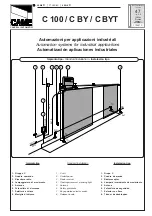
C Series
Brand: CAME Pages: 108

IXIO-D CAN
Brand: BEA Pages: 8

LZR-H100
Brand: BEA Pages: 16

PowerLife Plus CS100EVO
Brand: Chamberlain Pages: 24

BX-74
Brand: CAME Pages: 24

F7024N
Brand: CAME Pages: 64

Mercury
Brand: SEA Pages: 6

B 100 PLUS 1000N
Brand: SEA Pages: 20

Eagle-E7
Brand: Eagle Pages: 19

VERTICLOSE-STD
Brand: Locinox Pages: 2

JM50
Brand: TdA Pages: 6

RADIOSENS RSEC3
Brand: JCM Technologies Pages: 4

BOOM GATE
Brand: Key Automation Pages: 10

series 4
Brand: Toona Pages: 68

Red Can Magic G178
Brand: Coopers of Stortford Pages: 2

WT1S
Brand: Mhouse Pages: 46

SWING SW
Brand: Micom Pages: 57

GD00Z-4
Brand: Gocontrol Pages: 2

















