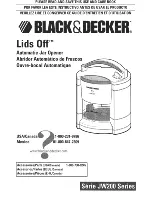Summary of Contents for BULL 1524
Page 2: ...2 A B 1 200 245 316 340 300 215 340 34mm BULL PI Optional 40 3 1 8 2 0 4 7 0 1 8 0 2 3 ...
Page 3: ...3 V Z R 4 7 B F T MIN 10 mm MAX 20 mm MIN 120 mm MAX 140 mm 5 6 R D R D ...
Page 5: ...5 12 13 14 C L 7 4 1 2 3 POWER 2 x 1 5 RG 58 5 4 x 0 25 4 6 5 2 x 0 25 3 x 0 25 15 ...
Page 9: ...9 22 DA BT6 ...