Reviews:
No comments
Related manuals for Blue Wave

P Series
Brand: GD Pages: 55

CS Series
Brand: Davey Pages: 8

10
Brand: Oleo-Mac Pages: 171

90
Brand: Oase Pages: 2
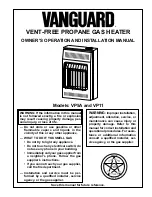
VP11
Brand: Vanguard Pages: 24

Micro
Brand: LAMBORGHINI CALOR Pages: 15

Plus
Brand: Radiatori 2000 Pages: 2

TEMPO
Brand: Jaga Pages: 2

NCB
Brand: SAER Elettropompe Pages: 76
iSolar 808691
Brand: ICON Pages: 16

Craftsman 390.269451
Brand: Sears Pages: 8

Ring RTC650BT
Brand: Osram Pages: 8

Vortex F 35.60
Brand: OLIJU Pages: 28

Electric iSUP Air Pump
Brand: Bluefin SUP Pages: 21

CE163T
Brand: Cadet Pages: 16

3276000272311
Brand: EQUATION Pages: 12

HWA 5500 M
Brand: Metabo Pages: 77

ROX-30SA-EW
Brand: Hoshizaki Pages: 10














