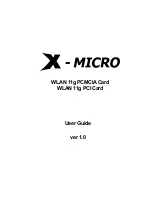Summary of Contents for 100 437807 - Radeon X1950 Pro HD PCI Express 256MB Video Card
Page 4: ...iv hightech_maib HIGHTECH 202 82 32 137 Monday October 30 2006 ...
Page 6: ...vi Glossary 45 Index 63 hightech_maib HIGHTECH 202 82 32 137 Monday October 30 2006 ...
Page 24: ...18 hightech_maib HIGHTECH 202 82 32 137 Monday October 30 2006 ...
Page 40: ...34 CrossFire Rendering Modes hightech_maib HIGHTECH 202 82 32 137 Monday October 30 2006 ...
Page 50: ...44 Compliance Information hightech_maib HIGHTECH 202 82 32 137 Monday October 30 2006 ...
Page 76: ...70 hightech_maib HIGHTECH 202 82 32 137 Monday October 30 2006 ...