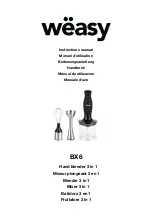Summary of Contents for EmQ-i2301
Page 1: ...I EmQ i2301 Qseven CPU Module User s Manual Version 1 1 2017 05...
Page 2: ...II This page is intentionally left blank...
Page 10: ...viii This page is intentionally left blank...
Page 11: ...1 1 Chapter 1 Introduction Chapter 1 Introduction...
Page 18: ...8 This page is intentionally left blank...
Page 19: ...9 2 Chapter 2 Board Overview Chapter 2 Board Overview...
Page 24: ...14 This page is intentionally left blank...