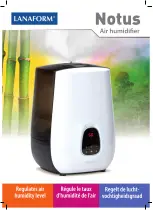SAFETY INSTRUCTIONS
WARNING
1.
High voltage may cause serious injury from electric shock. Disconnect electrical power before starting installation or servicing. Leave power
disconnected until installation/service is completed.
2.
Sharp edges may cause serious injury from cuts. Use care when cutting plenum openings and handling duct work.
3.
Dropping may cause personal injury or equipment damage. Handle with care and follow installation instructions.
CAUTION
1.
Read all instructions before beginning installation.
2.
Improper installation may cause property damage or injury. Installation, service, and maintenance must be performed by a qualified service
technician.
3.
Do not use in pool applications. Pool chemicals can damage the dehumidifier.
4.
Wait 24 hours before running the unit if it was not shipped or stored in the upright position
READ AND SAVE THESE INSTRUCTIONS
Model A200V1, A300V1, A300V3
Dehumidifier
Installation and Operating Instructions
1