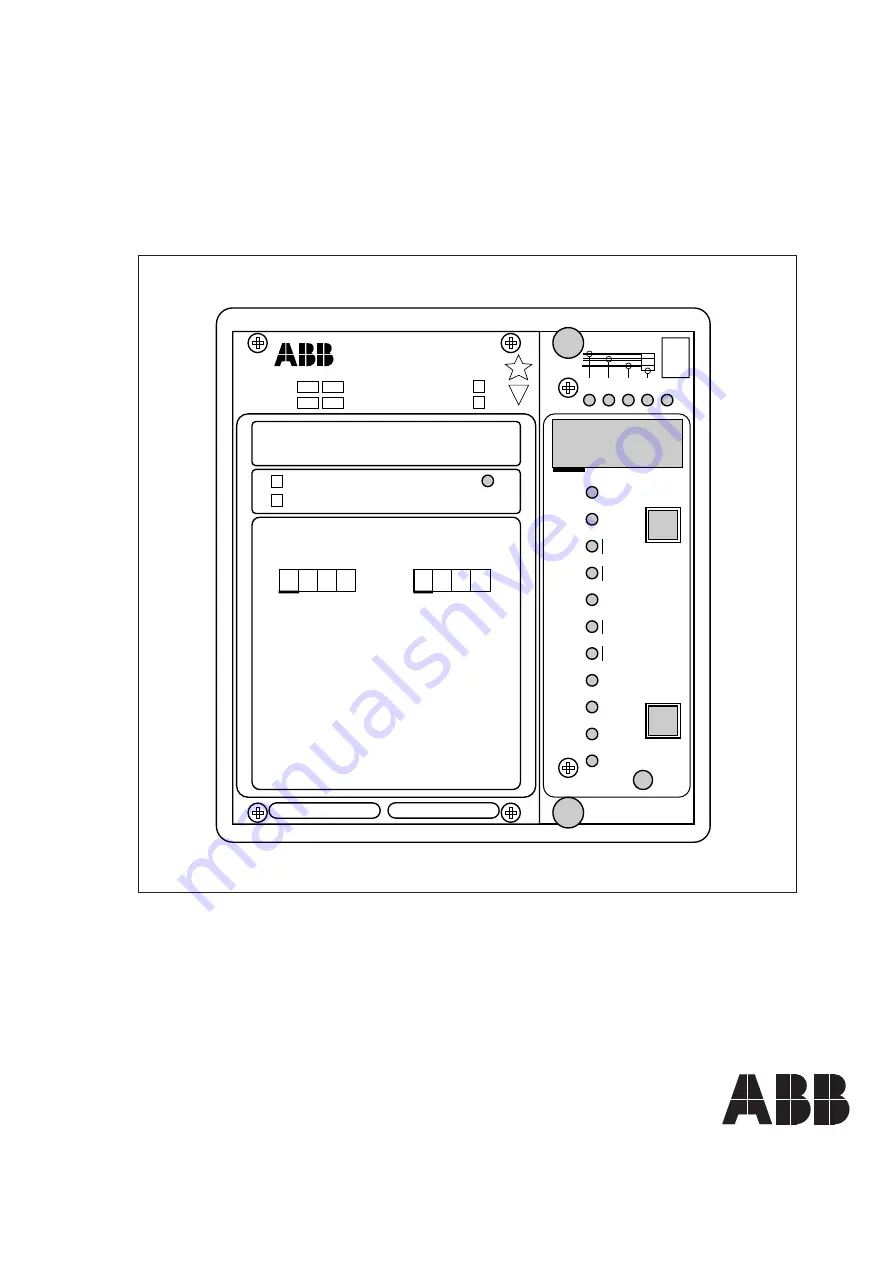
SPCJ 4D40
REGISTERS
OPERATION IND.
0
0
0
0
0
RS 421
Ser.No.
SPAJ 160 C
2
5
0127A
f
n = 50Hz
60Hz
aux
80...265V ~–
18...80V –
n
I
= 1A
5A ( )
I
( )
n
I
=
I
1A
5A
∆
U
1
2
3
4
5
6
7
8
9
1
2
3
4
5
6
7
8
9
RECONN. INH.
EXTERN. TRIP
( )
<
%
t
[ ]
I
n
/
L1
I
I
n
/
L3
I
I
<
OPERATION
I
n
/
L2
I
I
(
t
I
∆
1
(
t
%
)
[ ]
%
)
[ ]
I
∆
2
I
∆
1
I
∆
2
ALARM
START
TRIP
I
∆
2
I
I
%
[ ]
/
∆
∆
n
c
%
)
(
>
t
[ ]
I
a
%
)
(
>
t
[ ]
I
b
>
ALARM
I
a
>
START
I
b
>
TRIP
I
b
>
>
>
>
>
TRIP
PROGRAM
RESET
STEP
L1
L2
L3
IRF
I
I
I
I
0128A
SGR
SGB
SGF
3
I
>
∆
3
I
<
I
∆
cs
I
∆
n
I
I
%
[
]
∆
1
∆
n
I
I
%
[
]
∆
2
∆
k
∆
2
t
∆
1
s
[ ]
t
rec
min
[
]
< s
[ ]
n
< I
I
/
t
a min
[ ]
b
I
I
%
[ ]
a
I
I
/
b
k
t
SPCJ 4D40
n
>
>
>
>
n
I
%
[
]
∆
c
SPAJ 160 C
Capacitor protection relay
User´s manual and Technical description


































