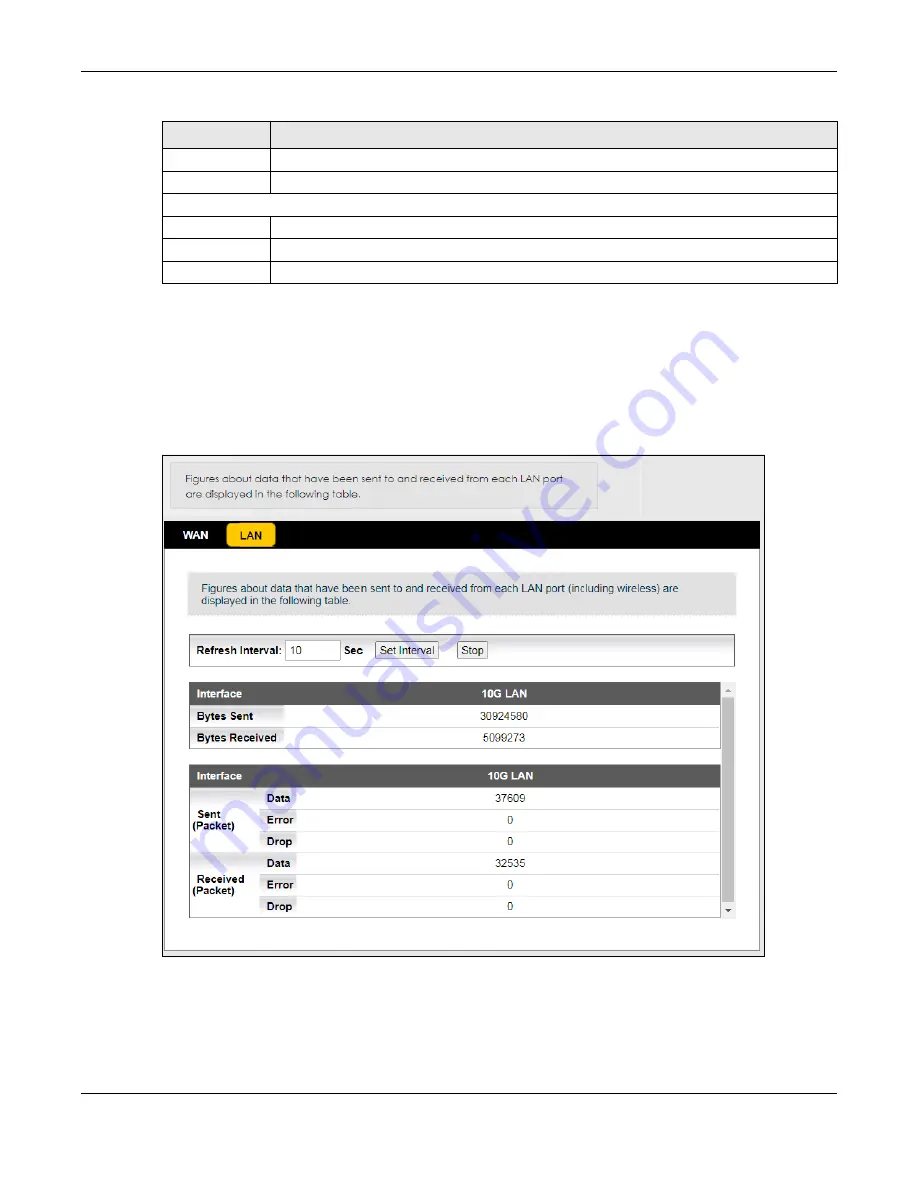
Chapter 6 Traffic Status
PM7516-R0 / PM7116-R0 User’s Guide
25
6.3 LAN Status
Click
System Monitor > Traffic Status
> LAN
to open the following screen. This screen displays LAN
interface statistics.
Figure 15
System Monitor > Traffic Status > LAN
Data
This indicates the number of transmitted packets on this interface.
Bytes
This indicates the number of bytes transmitted on this interface.
Packets Received
Data
This indicates the number of received packets on this interface.
Error
This indicates the number of frames with errors received on this interface.
Bytes
This indicates the number of bytes received on this interface.
Table 10 System Monitor > Traffic Status > WAN (continued)
LABEL
DESCRIPTION
Summary of Contents for PM7116-R0
Page 7: ...7 PART I User s Guide...
Page 17: ...17 PART II Technical Reference...















































