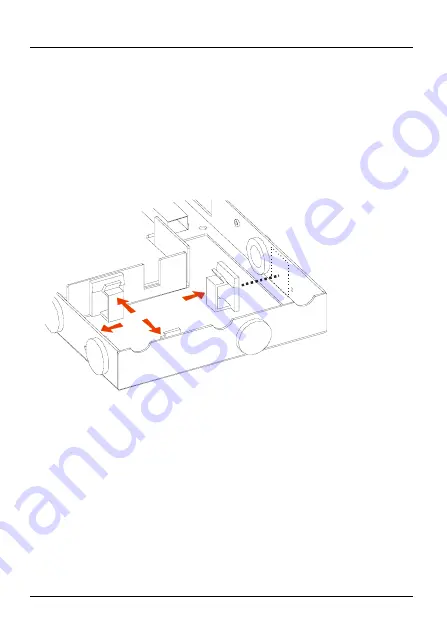
6
ES-315-F Quick Start Guide
2.1.3 Install Fiber-optic Cable
Follow these procedures to install the fiber-optic cable.
Attach Wire Mounts
Remove the adhesive cover from the wire mounts and attach
them to the sides of the ES-315-F.
Insert Fiber-optic Cable
The ES-315-F has holes (labelled
A
in the following figure)
through which you can insert fiber-optic cable.
1
Insert a bushing into a hole through which you will insert
the fiber-optic cable.
2
Create a hole in the bushing and thread the fiber-optic
cable through it.








































