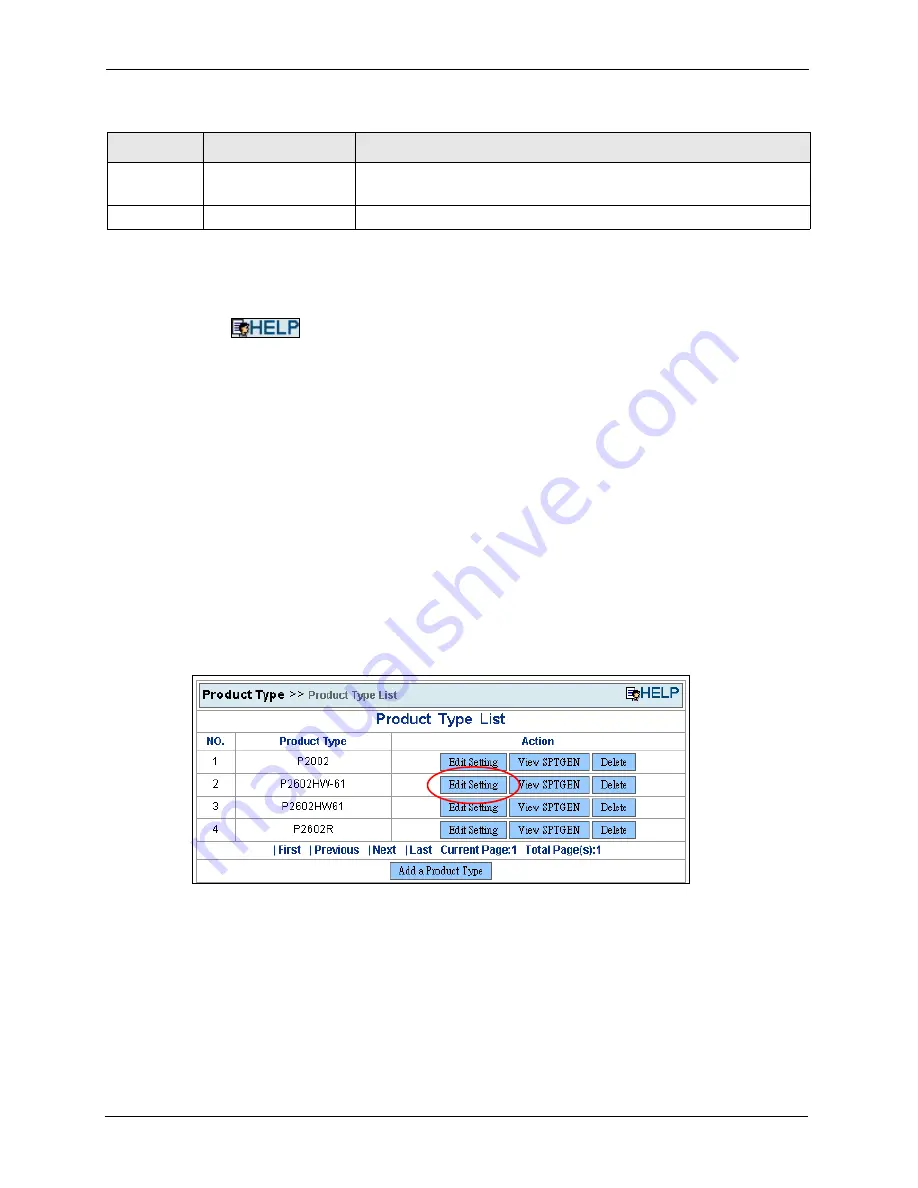
Auto Provisioning Administrator’s Guide
52
Chapter 5 Using the Auto Provisioning Server
5.5 Help
Click
to view on-line help descriptions.
5.6 Product Type
The product type management tool allows you to add, edit, view, and delete your list of VoIP
subscriber product types and the parameters to use for each. It also allows the importing and
exporting of SPTGEN files, which you can use to backup and move the parameters to other
machines.
5.6.1 Edit Setting
Product Type > View > Edit Setting
Administrators can edit SPTGEN parameters.
Figure 17
Product Type List: Edit Setting
When you click
Edit Setting
, the following screen displays.
Utilities
Configuration
Export DB as SPTGEN
Use these screens to change server settings and export device settings
from the database.
Logout
Use this link to exit the
Table 7
Navigation Panel Summary (continued)
CATEGORY
LINKS
FUNCTION
Summary of Contents for APS 1.0
Page 1: ...Auto Provisioning For VoIP Devices Administrator s Guide Version 2 0 3 2006...
Page 2: ......
Page 6: ...Auto Provisioning Administrator s Guide 6 Customer Support...
Page 10: ...Auto Provisioning Administrator s Guide 10 Table of Contents...
Page 14: ...Auto Provisioning Administrator s Guide 14 List of Tables...
Page 42: ...Auto Provisioning Administrator s Guide 42 Chapter 3 Provisioning Utility...
Page 72: ...Auto Provisioning Administrator s Guide 72 Chapter 5 Using the Auto Provisioning Server...
Page 74: ...Auto Provisioning Administrator s Guide 74 Chapter 6 Using the Auto Provisioning Server...
Page 78: ...Auto Provisioning Administrator s Guide 78 Appendix A Auto Provisioning Service Flowchart...






























