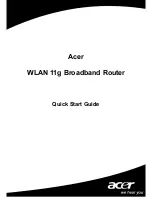NWA1000 Series User’s Guide
46
C
H A P T E R
5
Monitor
5.1 Overview
This chapter discusses read-only information related to the device state of the NWA.
Note: To access the
Monitor
screens, you can also click the links in the Summary table of
the
Dashboard
screen to view the wireless packets sent/received as well as the
status of clients connected to the NWA.
5.2 What You Can Do
• Use the
Logs
screen to see the logs for the categories that you selected in the
Configuration >
Log Settings
screen (see
). You can view logs in this page. Once the log
entries are all used, the log will wrap around and the old logs will be deleted.
• use the
Statistics
screen to view 802.11 mode, channel number, wireless packet specific
statistics and so on (see
).
• Use the
Association List
screen to view the wireless devices that are currently associated to the
NWA (see
).
• Use the
Channel Usage
screen to view whether a channel is used by another wireless network
or not. If a channel is being used, you should select a channel removed from it by five channels
to completely avoid overlap (see
).
5.3 View Logs
Use the
Logs
screen to see the logged messages for the NWA.
Log entries in red indicate system error logs. The log wraps around and deletes the old entries after
it fills.