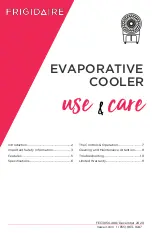13
14
3.10 Parameter setting and inquiry
IV.Safety Warning
Hazard
试
4.1.1 It is strictly forbidden to add hot water over
40 degrees into the water purification bucket.
4.1.2 When cleaning the machine, the power must be cut off
first. Do not use organic solvents or corrosive detergents.
4.1.3 Please read this manual in detail before use and operate
the machine in strict accordance with the operating methods
and precautions in this manual. In case of redness and
blistering of the skin caused by the user's physique or improper
wearing, please stop using the machine immediately and wait
for the skin to return to normal before using it again.
4.1.4 Do not put cigarette butts or other flammable materials
on the surface or inside the Host to prevent damage to the
product or fire.
4.1.5 Water must be added to the water purification bucket,
when the residual water in the water purification bucket,
heating water tank for more than 3 days without use, you need
to clean up the residual water and then add water.
4.1.6 Do not pour water or other liquids into the Host to prevent
damage to the product or the risk of electric shock.
4.1.7 Do not disassemble the care robot by non-professional
personnel to avoid damage to personnel and equipment.
3.9Manual mode
3.9.1 Setting of manual mode
The system defaults to manual mode after the care robot is turned on, and automatically switches to
automatic mode after 3 minutes. Automatic mode switch to manual mode This can be done in the following
two ways
3.9.1.2 Press the "Manual" button of the remote control, the device control interface on the current display
will switch to "Manual Mode" simultaneously. The "Poop", "Urine", "Wash" and "Dry" icons are activated and
the buttons return to the clickable state. The buttons return to the clickable state. At the same time, the
"Manual" button on the remote control is illuminated.
3.9.2 How the manual mode works
When the INCONTINENCE CLEANING SYSTEM is in manual mode, the Host will start the preset program to
collect excrement, clean and dry the defecation area according to the manual operation information provided
by Remote Control and the display. During operation, to stop the current work, tap the "Stop" button on the
display or press the "Stop" button on the remote control.
3.9.1.1 Press the "Manual Mode" button on the device control interface to switch the system to manual
mode. The icons of "Poop", "Pee", "Wash" and "Dry" on the display screen are activated and the button are
restored to clickable state. At the same time, the "Manual" button on the remote control is illuminated.
In the system setting interface, press the water temperature adjustment 3 settings, set the water temperature;
touch the remote control water temperature adjustment key "
" "
" to set the water to set the water
temperature.
Click the "System Setting" button on the main screen of the display to enter the system setting interface.
3.10.1Parameter Setting
3.10.1.1 Water temperature setting
3.10.1.2 Wind temperature setting
In the system setting interface, press the air temperature adjustment 3 settings, set the air temperature; press
the remote control air temperature adjustment key "
" "
" to set the air temperature to set the water
temperature.
3.10.1.3 Water pressure setting
3.10.2Record Inquiry
Press the "record inquiry" button on the main interface of the display to enter the record list
interface, you can inquire about poop, pee, turn over, fault information. You can check the
information of stool, urine, turn over and trouble.
In the system setting interface, press the water pressure adjustment 3 settings, set the water pressure; press
the remote control water pressure adjustment key "
" "
" to set the water to set the water pressure.