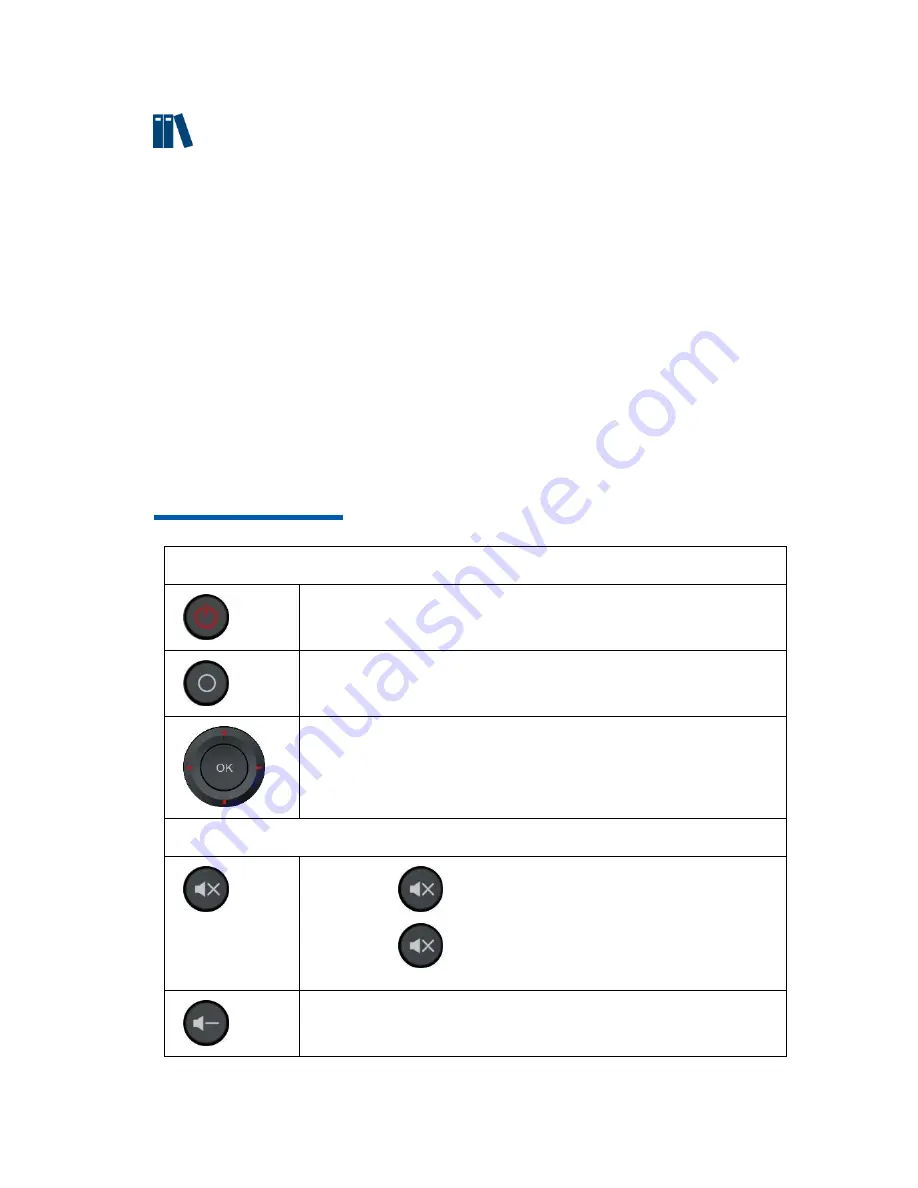
10
Notes:
• The remote control provided depends on the IPTV service provider. The
appearance of remote control shown is for reference only.
• The remote control is powered by two AAA batteries. Insert two AAA
batteries into the remote control according to the polarity instruction
displayed on it.
• The remote control works on the infrared mode by default. When the
Bluetooth pairing is successful, the infrared function will be closed.
• When the infrared function works, point the front part of the remote control
to the infrared receiving area on the STB during the operation.
Chapter
6
Operation Guide
Common Operations
Switch between the standby and working state.
Press the key on the remote control to enter the Launcher
homepage.
Press direction keys (up, down, left, and right) on the remote
control to select an EPG item (such as button, text box and
column).
Press
OK
key to confirm the selection.
Volume Operations
Press
key once to turn the sound off.
Press
key again to turn the sound back on.
Lower the audio volume of STB.

















