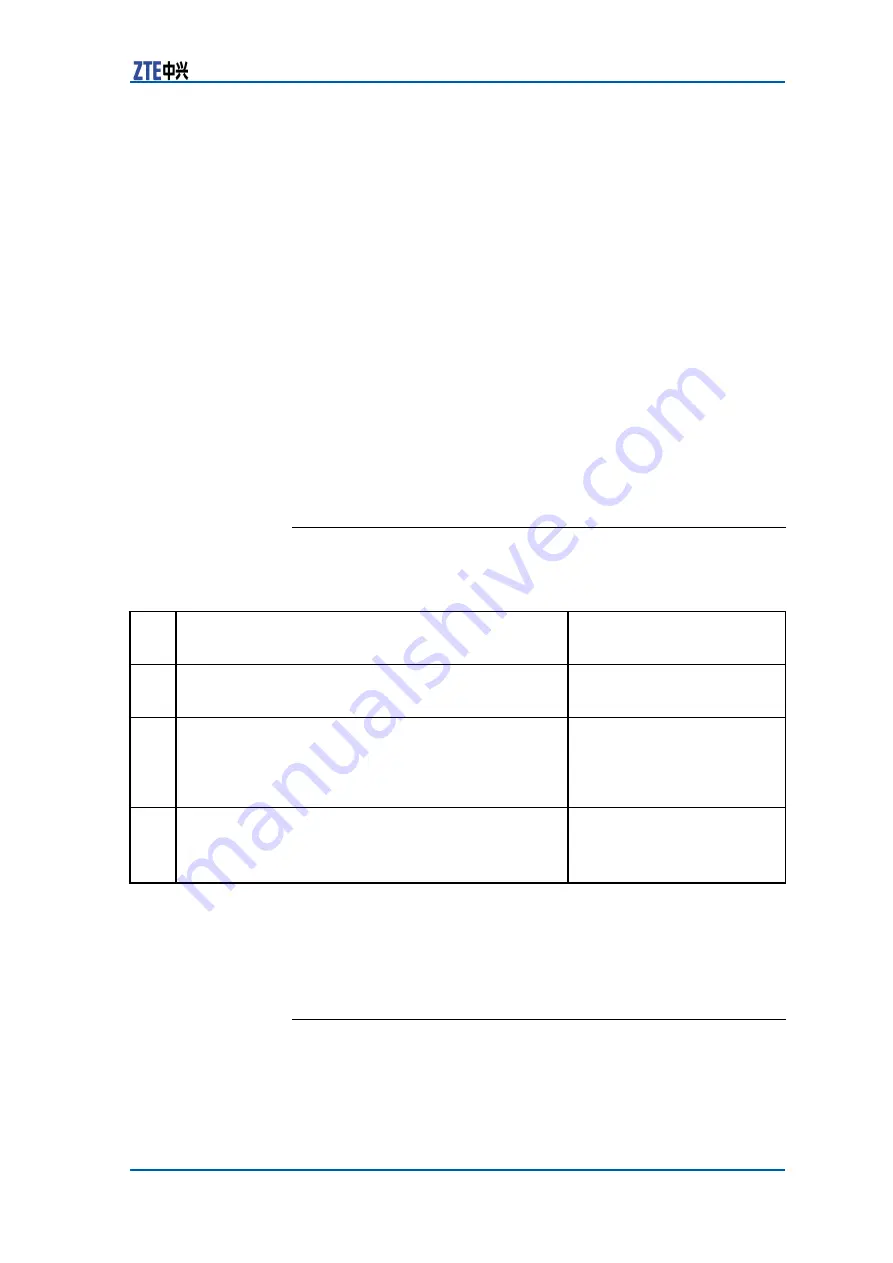
Chapter 8 BGP4+ Configuration
R1 configuration:
ZXR10_R1(config)#router bgp 100
ZXR10_R1(config-router)#neighbor 2005::2 remote-as 200
ZXR10_R1(config-router)#address-family ipv6
ZXR10_R1(config-router-af)#neighbor 2005::2 activate
ZXR10_R1(config-router-af)#network 2001::/64
R2 configuration:
ZXR10_R2(config)#router bgp 200
ZXR10_R2(config-router)#neighbor 2005::1 remote-as 100
ZXR10_R2(config-router)#address-family ipv6
ZXR10_R2(config-router-af)#neighbor 2005::1 activate
ZXR10_R2(config-router-af)#network 2003::/64
In the above configuration, R1 and R2 mutually define the peer
party as BGP neighbor. An EBGP session will be established be-
cause R1 and R2 belong to different ASs. R1 will advertise the
network 2001::/64 and R2 will advertise the network 2003::/64.
Configuring BGP4+ Route
Advertisement
To configure BGP4+ route advertisement, perform the following
steps.
St-
ep
Command
Function
1
ZXR10(config)#
router bgp
<
as-number
>
This enters BGP4+
configuration mode.
2
ZXR10(config-router)#
network
<
ipv6-address
><
ne
t-mask
>
This advertises the known
network, which can be learned
through connected routes,
dynamic routing and static
routes.
3
ZXR10(config-router)#
redistribute
<
protocol
>[
metric
<
metric-value
>][
route-map
<
map-tag
>]
This command redistributes
the routes learnt by other
routing protocols to BGP
routing table.
Result:
BGP4+ route advertisement has been configured.
Configuring BGP4+ Aggregation
Advertisement
BGP4+ can aggregate the learnt multiple routes into one routing
information for advertising outside, thus greatly reducing the num-
ber of entries in routing table.
Confidential and Proprietary Information of ZTE CORPORATION
55
Summary of Contents for ZXR10 T1200
Page 5: ...Figures 71 Tables 73 List of Glossary 75 ...
Page 6: ......
















































