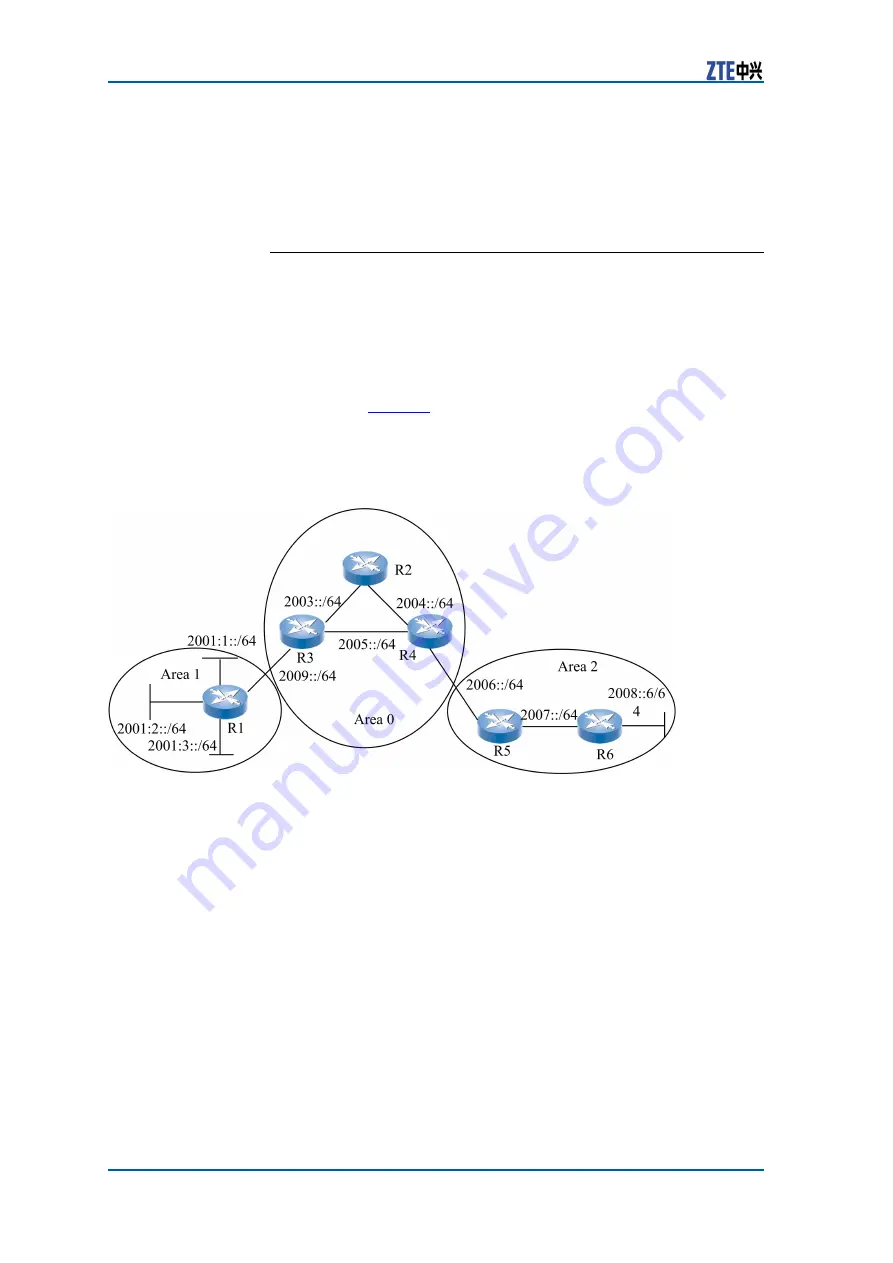
ZXR10 T600/T1200 User Manual (IPv6 Volume)
Multi Area IS-ISv6 Configuration
Example
This example describes how to configure multiple-area IS-ISv6.
For large size network, multiple-area network shall be considered
to use in IS-ISv6. Set the near routers to be in one area according
to their positions and functions because area division is helpful
to decrease the demand for memory, and routers only need to
maintain smaller link state database.
As shown in
, R1 is in Area 1, R2, R3, and R4 in Area 0,
and R5 and R6 in Area 2. On R1, perform route aggregation to
network segments in area1. The static routes are redistributed to
the IS-ISv6 on R6.
F
IGURE
4 IS-IS
V
6 M
ULTIPLE
-
AREA
C
ONFIGURATION
E
XAMPLE
R1 configuration:
ZXR10_R1(config)#router isis
ZXR10_R1(config-router)#area 01
ZXR10_R1(config-router)#system-id 00D0.D0C7.53E0
ZXR10_R1(config-router)#is-type LEVEL-1-2
ZXR10_R1(config-router)#exit
ZXR10_R1(config)#interface fei_2/4
ZXR10_R1(config-if)#ipv6 enable
ZXR10_R1(config-if)#ipv6 address 2009::1/64
ZXR10_R1(config-if)#ipv6 router isis
ZXR10_R1(config-if)#isis circuit-type LEVEL-2
ZXR10_R1(config-if)#exit
ZXR10_R1(config)#interface fei_2/6
ZXR10_R1(config-if)#ipv6 enable
ZXR10_R1(config-if)#ipv6 address 2001:1::1/64
ZXR10_R1(config-if)#ipv6 router isis
ZXR10_R1(config-if)#isis circuit-type LEVEL-1
ZXR10_R1(config-if)#exit
ZXR10_R1(config)#interface fei_2/7
ZXR10_R1(config-if)#ipv6 enable
ZXR10_R1(config-if)#ipv6 address 2001:2::1/64
ZXR10_R1(config-if)#ipv6 router isis
ZXR10_R1(config-if)#isis circuit-type LEVEL-1
ZXR10_R1(config-if)#exit
50
Confidential and Proprietary Information of ZTE CORPORATION
Summary of Contents for ZXR10 T1200
Page 5: ...Figures 71 Tables 73 List of Glossary 75 ...
Page 6: ......
















































