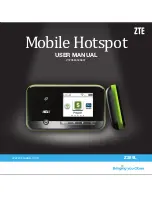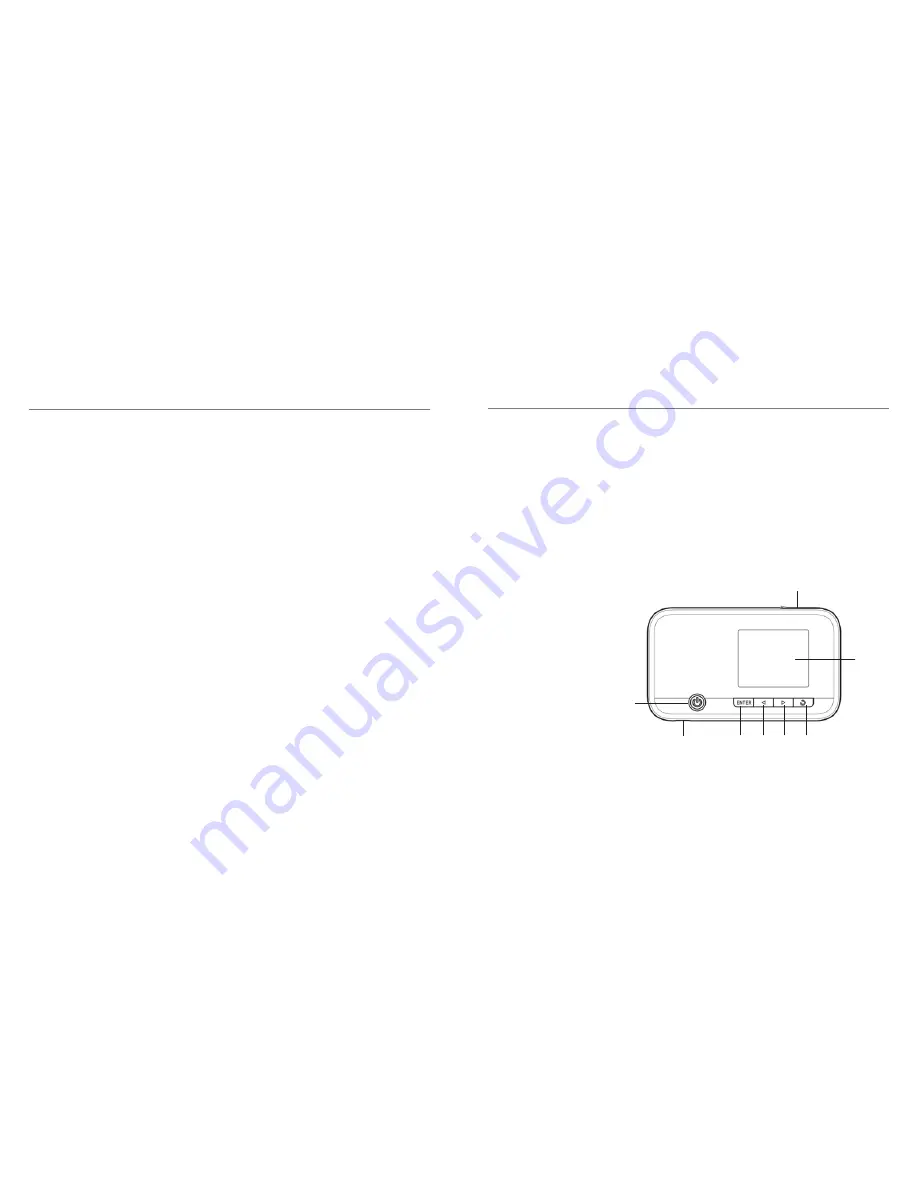
Getting Started
1
Table of Contents
ii
Introduction
ZTE Z289L is a 4G hotspot device, working on WCDMA/HSPA/HSPA+/LTE
networks. You can connect your devices to it via Wi-Fi. The device supports data
services, enabling you to communicate anytime and anywhere.
Outline and Parts
The following figure shows the appearance of the device. It is only for your
reference. The actual device may be different.
Marketing Msgs. ................................................................................................19
Operating Messages in Your Inbox ...................................................................19
Device Settings .................................................................................................20
Wi-Fi
®
Settings ..................................................................................................21
Firewall ..............................................................................................................24
Router Settings .................................................................................................26
Verifying SIM PIN Code .....................................................................................27
Resetting Your Device .......................................................................................29
Advanced Users.
............................................................................................. 30
Verifying IP Address and DNS ...........................................................................30
Setting Up Your White List for Authorized Devices ...........................................32
Information
..........................................................................................................33
For Your Safety
..................................................................................................34
To the Owner .....................................................................................................34
Using Your Device .............................................................................................34
Battery Handling ................................................................................................35
Limited Warranty ...............................................................................................36
Limitation of Liability .........................................................................................36
Radio Frequency (RF) Energy ............................................................................37
FCC Compliance ...............................................................................................38
Disposal of Your Old Device ..............................................................................39
Troubleshooting
................................................................................................40
1. Power Button
2. Charger/Micro USB Port
3. Enter Key
4. Left Key
5. Right Key
6. Back Key
7. LCD Screen
8. microSDHC
™
Card Slot
➊
➐
➋
➌
➍ ➎
➏
➑