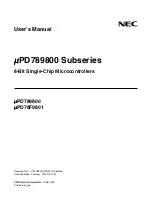MAC/IP/Port Filtering:
Enable or disable the MAC/IP/Port Filtering.
Default Policy:
Choose
Accept
or
Drop
the packet that doesn’t match with any roles.
Source MAC address:
Set the source MAC address that will be filtered.
Dest IP Address:
Set the destination IP address that will be filtered.
Source IP Address:
Set the source IP address that will be filtered.
Protocol:
Set which protocol will be used for filtering.
Dest Port Range:
Set the destination port numbers that will be filtered.
Source Port Range:
Set the source port numbers that will be filtered.
Action:
Set how to handle the packet if it matches with the rule.
Comment:
Type content without space for the filter settings.
Summary of Contents for WiFi MF20
Page 1: ...Base WiFi MF20 Manual de usuario User Manual Versión en Español English Version ...
Page 7: ...Registro del sistema Estado Cerrar sesión Resolución de problemas ...
Page 43: ... Wi Fi Wireless Fidelity WLAN Wireless LAN WPA PSK Wi Fi Protected Access PreShared Key ...
Page 45: ...Management Settings Upload System Log Status Logout Troubleshooting ...