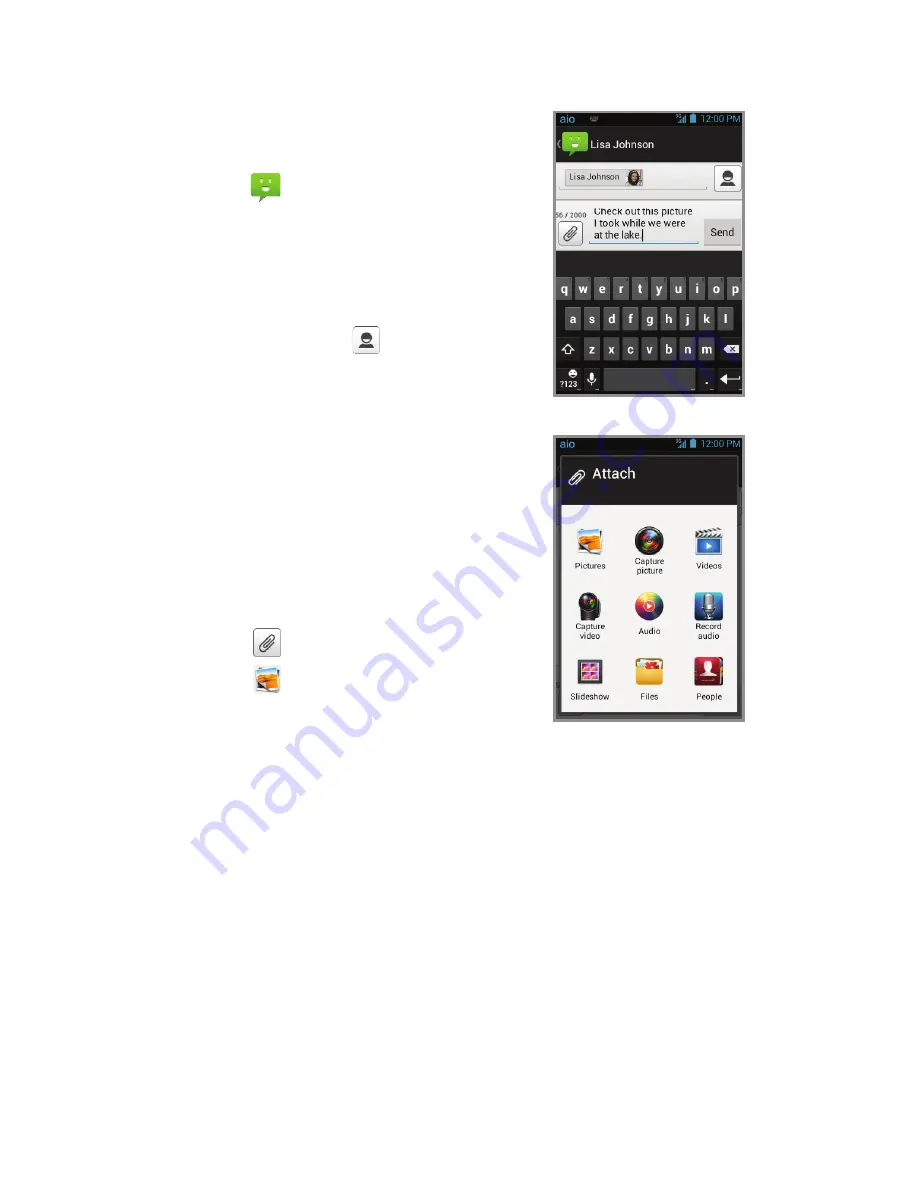
Get to know your phone
Volume keys
Earpiece
Headset port
Back key
Microphone
Charging/
data port
Status and
notification
bar
Touch
screen
Menu key
Home key
Power key
Text and picture messaging
Send a text message
1. From the home screen,
tap
.
2. Tap
Compose
to start a
new text message.
3. In the
To
field, enter a
number or a contact
name or tap to
access your contacts.
4. Tap the
Type message
field and enter your
message.
5. Tap
Send
to send the
message.
Send a picture message
1. Follow steps 1-4 above.
2. Tap
.
3. Tap
and select
desired picture.
4. Tap
Send
to send
the message.
Please don’t text and drive.






















