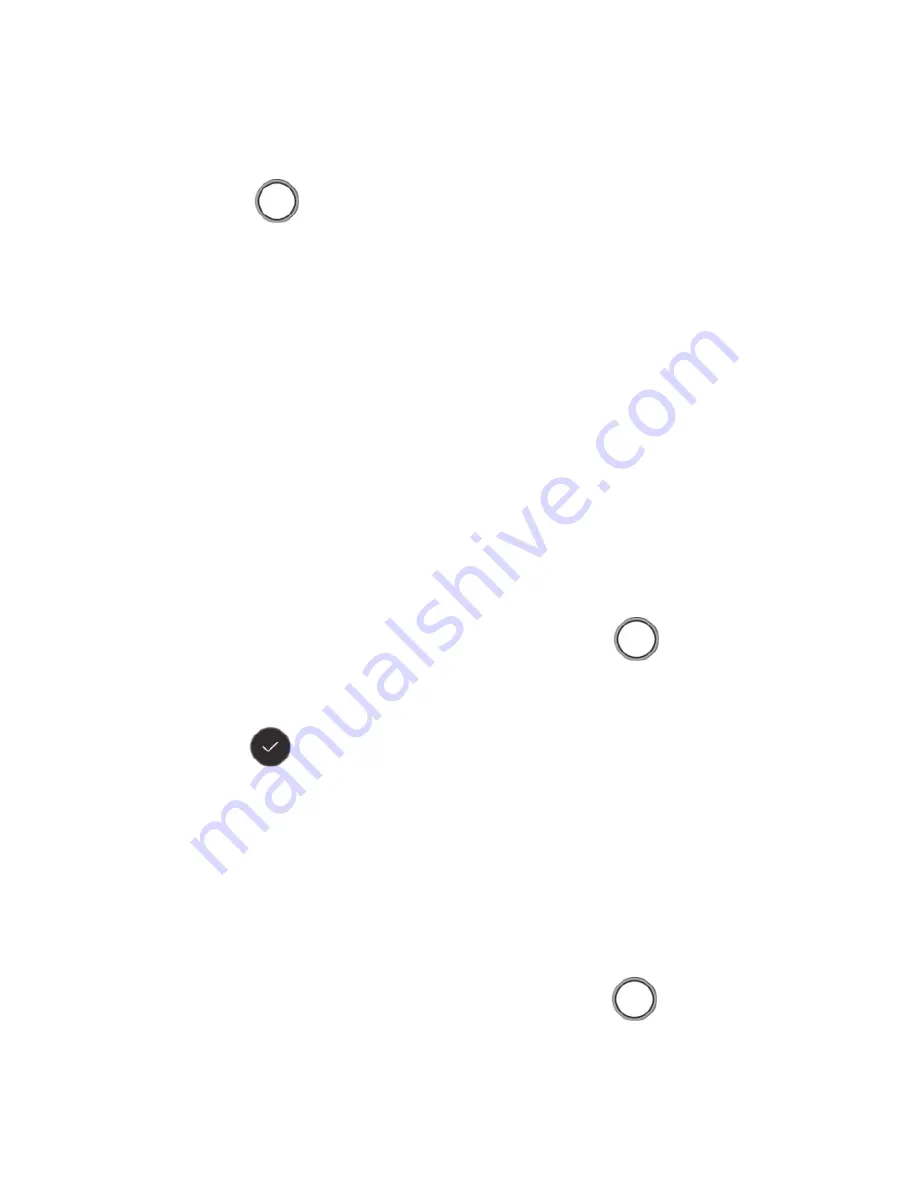
37
Output format: JPG
+
DNG
1. In Camera Family, touch “
DNG
”.
2. Touch the icon
to shoot.
3. Choose the DNG format file in the storage directory.
4. Open the DNG file using Photoshop’s insert Camera Raw.
5. Perform individual post-processing of each property such as image color.
6. Save the file as required format after adjustment, normally JPG format.
Note
:
The DNG format images cannot be temporarily previewed or edited at the mobile
phone end.
Clone
Clone is a kind of funny shooting mode. Clone the moving persons and objects
on the same scene through continuous shooting to create innovative images.
1. In Camera Family, touch “
Clone
”.
2. Hold your camera still or use a tripod, touch the icon
to take the first
photo.
3. Move the objects you want to clone and take 5 shots at most.
4. Touch the icon
.
5. Touch “
Painter
” and “
Eraser
” and smear on the second photo and the
subsequent photos. The red area covered is the display area after combination.
Macro Camera
1. In Camera Family, touch “
Macro Camera
”.
2. You will see some red lines through the magnifier, which indicate the accuracy
of focus. The more red lines, the clearer photos.
3. Touch "
Manual
" to adjust the focus length and touch
to shoot photos.
Summary of Contents for nubia Z11
Page 1: ...Z11 User Manual ...






























