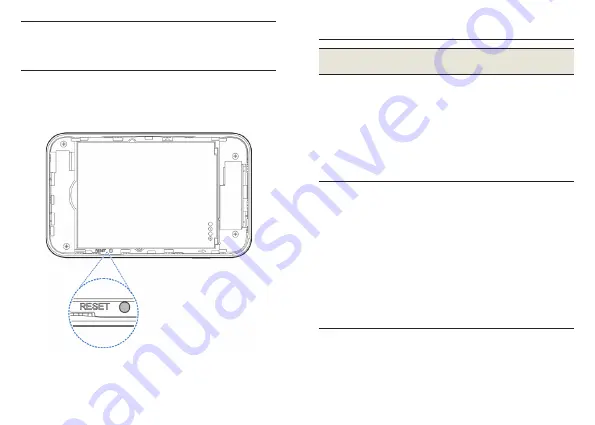
9
10
6
Charging/
micro-USB
jack
Charge the device or connect to the USB
port of a computer.
*RESET hole: Open the back cover, find this hole and then
press and hold for about 3 seconds to restore the device to the
factory settings.
Troubleshooting
Problem
Recommended Action
The connection
between your
device and a PC
through a micro-
USB cable cannot
be established
automatically.
y
Install the software manually.
Please run the installation program
in the virtual CD-ROM.
y
If the driver of your device is
abnormal, reinstall the software.
You need to uninstall the software
first.
The connection
between your
device and a
client through
Wi-Fi cannot be
established.
y
Ensure that the Wi-Fi function is
enabled.
y
Refresh the network list and select
the correct SSID.
y
Check the IP address, and ensure
that your client can automatically
obtain an IP address.
y
Enter the correct network key (Wi-
Fi password) when you connect the
client to your device.





























