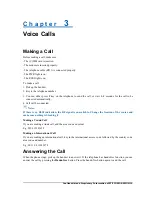MF613 3G Wireless Router User Manual
12 Confidential and Proprietary Information of ZTE CORPORATION
6.
POWER Switch
: Turn the router ON or OFF. Hold on for several seconds to restore the factory default
settings.
Installation
This section will show you how to install the hardware.
Inserting the (U)SIM Card
Insert the (U)SIM card into the modem(supplied by ZTE).
1. Take down the modem cap, and then the USB connector is visible.
2. Pull the plastic socket above the USB connector out.
Notes:
Do not pull the (U)SIM socket rudely for the socket is fixed with the modem. Otherwise the socket
will get damaged.
3. Insert the (U)SIM card into the socket, and make sure that metal contact area facing to the modem.
4. Insert the plastic socket into the modem. You can hear a click when the (U)SIM card socket locks into
place.
Inserting the modem
Insert the modem into the router.
1. Slide the back cover and remove it.
Summary of Contents for MF613
Page 4: ......
Page 6: ... WPA PSK Wi Fi Protected Access PreShared Key ...