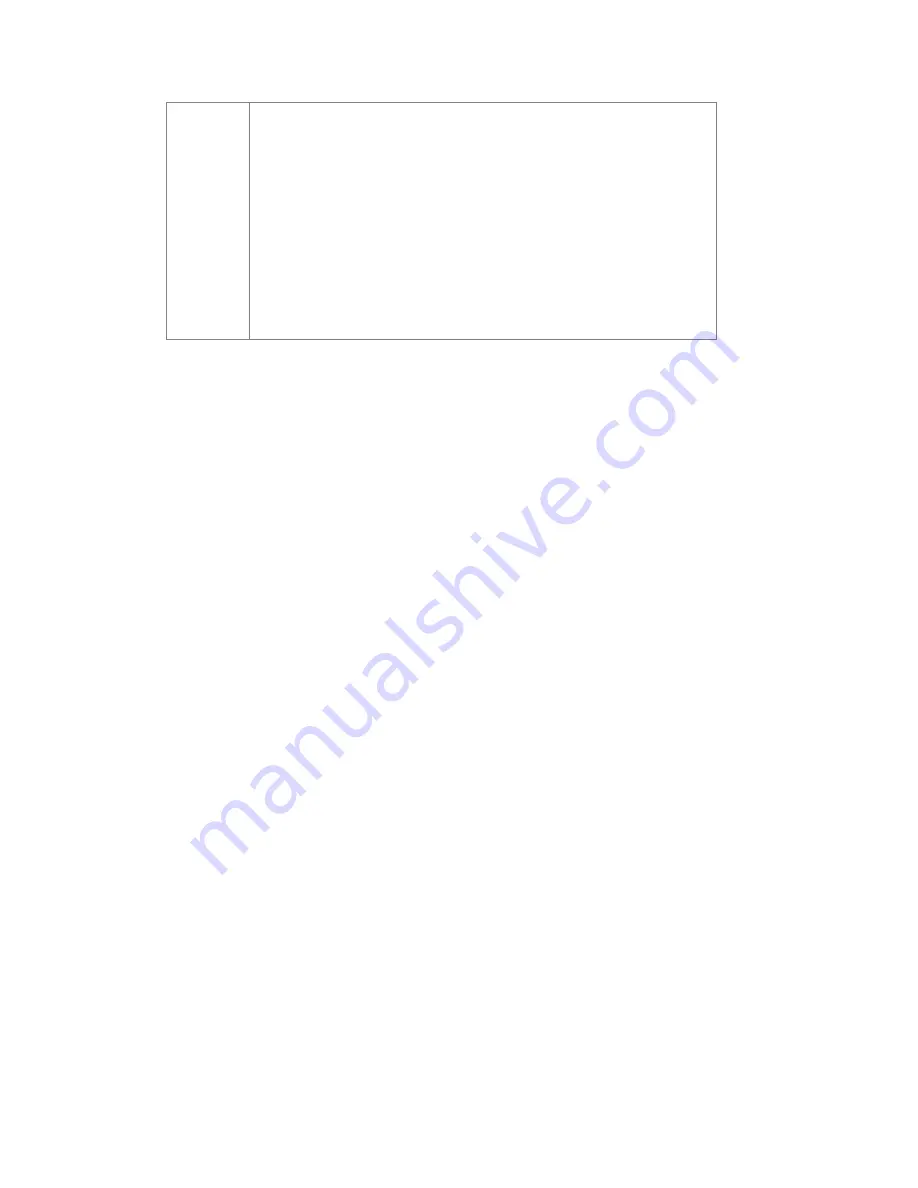
31
Can't access
the MF279T
Manager
Make sure you are trying to access on a device that is currently connected to
your MF279T either via Wi-Fi or Ethernet connection.
Make sure you have entered the correct URL (
http://telus.ztesmarthub
or
http://192.168.0.1
) directly into your browser address field on your connected
device.
Make sure you have entered the correct login, either "admin" or your
customized login. If you changed the login and forgot it, you will need to
restore the device to the factory default settings. Remove the bottom cover of
your device and using a ballpoint pen, press and hold the
RESET
button for
five (8) seconds. You may then log in using the default login "admin."
Safety Instructions
Some electronic devices may be susceptible to electromagnetic interference. Locate the router
away from TV set, radio and other electronic equipment to avoid electromagnetic interference.
The router may interfere with medical devices like hearing aids and pacemakers. Consult a
physician or the manufacturer of the medical device before using the router.
Please keep yourself at least eight (8) inches away from router.
Do not use your router in dangerous environments such as oil terminals or chemical factories where
there are explosive gases or explosive products being processed.
Please use original accessories or accessories that are authorized by ZTE. Unauthorized
accessories may affect the router performance, damage the router or cause danger to you.
Do not attempt to dismantle the router. There are no user serviceable parts.
Do not allow the router or accessories to come into contact with liquid or moisture at any time. Do
not immerse the router in any liquid.
Do not place objects on top of the router. This may lead to overheating of the device.
The device must be placed in ventilated environment for use.
Do not expose the router to direct sunlight or store it in hot areas. High temperature can shorten the
life of electronic devices.
Do not allow children to play with the router or charger.
Keep the length of the cable between the router and the phone less than 11 yards.
The router is for indoor use only. Do not use the router outside. Do not connect telephone
extensions which run outside of the building. These can result in lightning damage to your unit.




















