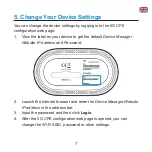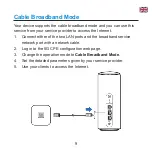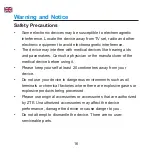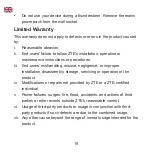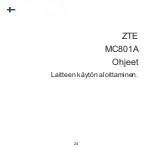17
•
Do not allow the device or accessories to come into contact with
liquid or moisture at any time. Do not immerse the device in any
liquid.
•
Do not place objects on top of the device. This may lead to
overheating of the device.
•
The device must be placed in a well-ventilated environment for use.
•
Do not expose the device to direct sunlight or store it in hot areas.
High temperature can shorten the life of electronic devices.
•
Do not allow children to play with the device or power adapter.
•
The device is for indoor use only. Do not use the device outside.
•
For pluggable equipment, the socket-outlet shall be installed near
the equipment and shall be easily accessible.
Cleaning and Maintaining
•
Use an antistatic cloth to clean the device. Do not use chemical or
abrasive cleanser as these could damage the plastic case. Turn off
your device before you clean it.
•
Use the device within the temperature range of -20°C ~ +55°C,
and the storage temperature range is -40°C ~ +70°C. The humidity
range is 5%~95%.
Summary of Contents for MC801A
Page 1: ...MC801A Quick Start Guide 1 Pikakäynnistysopas 24 Hurtigstartveiledning 47 Snabbstartsguide 70 ...
Page 2: ......
Page 3: ...1 ZTE MC801A Let s go Getting started with your device ...
Page 8: ...6 Network cable RJ45 Connect with the computer via LAN ports and then access the Internet ...
Page 12: ...10 Indicator Lights and Interfaces ...
Page 26: ...24 ZTE MC801A Ohjeet Laitteen käytön aloittaminen ...
Page 35: ...33 Merkkivalot ja liitännät ...
Page 49: ...47 ZTE MC801A Komme i gang Kom i gang med enheten ...
Page 50: ...48 1 Forberede Et gyldig nano SIM kort Se etiketten på enheten for å få standardinformasjon ...
Page 58: ...56 Indikatorlamper og grensesnitt ...
Page 71: ...ZTE CORPORATION NO 55 Hi tech Road South Shenzhen Kina Postnummer 518057 http www zte com cn ...
Page 72: ...70 ZTE MC801A Nu börjar vi Komma igång med din enhet ...
Page 73: ...71 1 Förbered Ett giltigt nano SIM kort På enhetens etikett finns standardinformation ...
Page 77: ...75 Nätverkskabel RJ45 Anslut till datorn via LAN portarna och anslut sedan till internet ...
Page 81: ...79 Indikatorlampor och gränssnitt ...
Page 94: ......
Page 95: ......
Page 96: ...ZTE CORPORATION NO 55 Hi tech Road South Shenzhen Kina Postnummer 518057 http www zte com cn ...