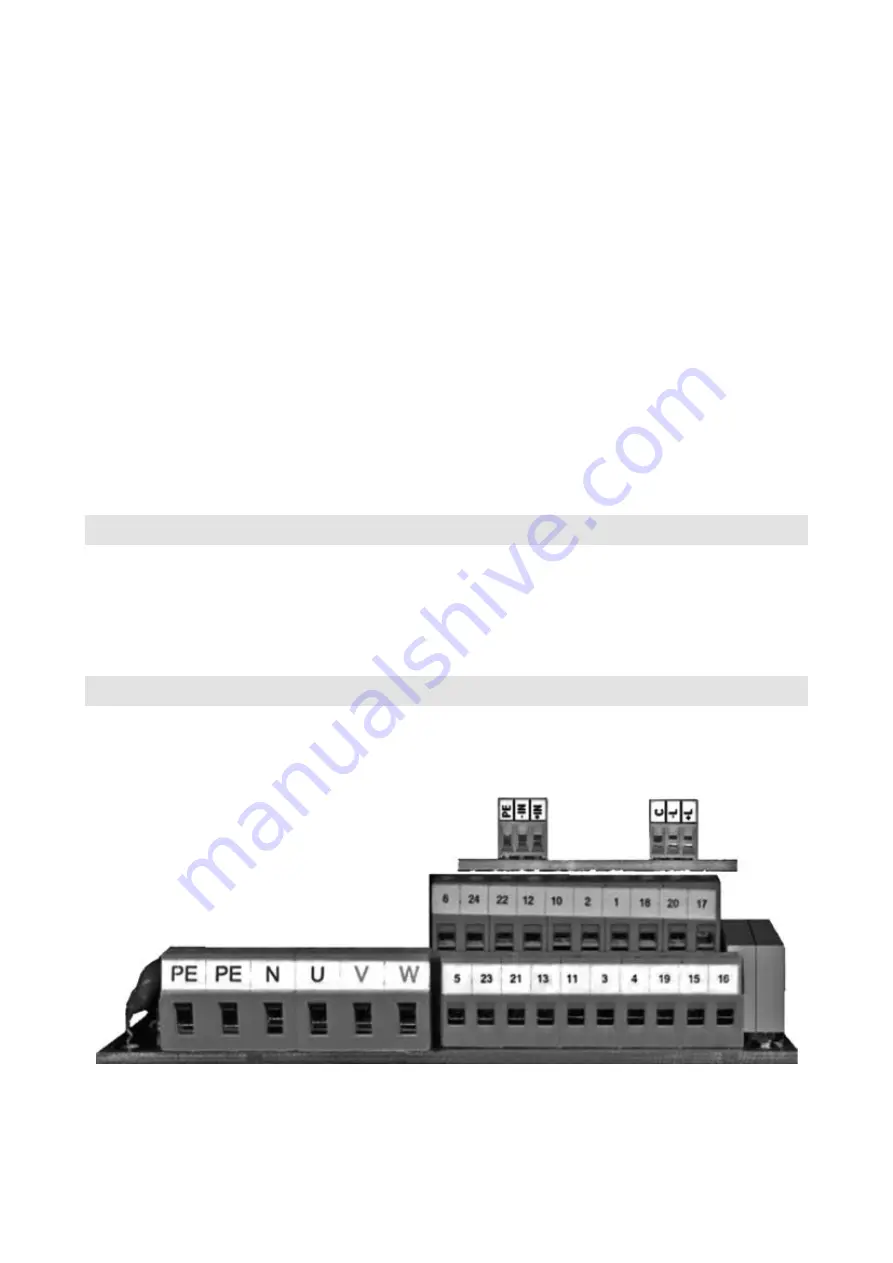
12
Record of position OPEN:
– In the required position, press push-button O in the program and confirm the approved record.
The recorded values are confirmed by pressing push-button START in program DMS2. For the actuator in version
CONTROL, change over the actuator to remote control and, by pressing push-button START, start the autocalibration. By short
starting of the motor in both directions, the actuator measures inertia and changes over to the regulating regime. Information on
the course of autocalibration is signalized next to push-button START. The autocalibration cannot be started in case the torque
relay is switched off. The torque should be left manually.
Other parameters
Check and, if necessary, change other parameters:
Control signal
4 – 20 mA, 20 – 4 mA, 0 – 20 mA, 20 – 0 mA
Insensitivity
1 – 10 %
Function in case of error
open, close, stop, to position
Time of torque blocking in end-limit positions
0 – 20 s
Position of torque blocking in end-limit positions
1 – 10 %
Output of position signal
4 – 20 mA, 20 – 4 mA
Function READY
combined error
Note:
SignalREADYisbroughtoutastherelaycontactontheterminalboard.Ifanerrororwarningstatehasnot
beendetected(settingispossibleofwhatshouldbeevaluatedasanerrororwarning)thecontactisclosed;in
caseofanerror,warningorifthepowersupplyiselectronicallycutoutthecontactisopened.
ThestateoftherelayREADYisindicatedbytheLEDdiodeonthesourceboard.
AUTO-DIAGNOSTICS
DMS2.ED performs continuously its diagnostics and, in case a problem is found, it signalizes warning or error.
Warning or error are signalized by LED, display, and/or relay Ready.
The warning has no influence on the system operation; the error stops the drive.
Assignment or switching-off of the warning and error is set in the window "Warnings and errors" of the setting program
(it is opened by clicking on one of the parameters Warning 1 – 4 or Error 1 – 4 in the window "Parameters").
RESTORING PARAMETERS FROM BACKUP
with the feeding switched off, press push-buttons O and C at the same time. Then, switch on feeding and wait until red
and yellow LED diodes light on. The backup parameters are read.
In DMS2 setting program we will restore the parameters from backup by pressing button "Restore".
TerminalboardofactuatorwithelectronicsDMS2ED.
If the actuator is of the single-phase version the power supply is connected only to terminals E, N U. The terminals
V, W remain non-connected. If the actuator is of the version "Replacement of electric-mechanical board" with three-phase
electric motor without power relays, the electric motor is connected to a separate terminal board (not shown here).













































