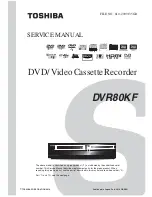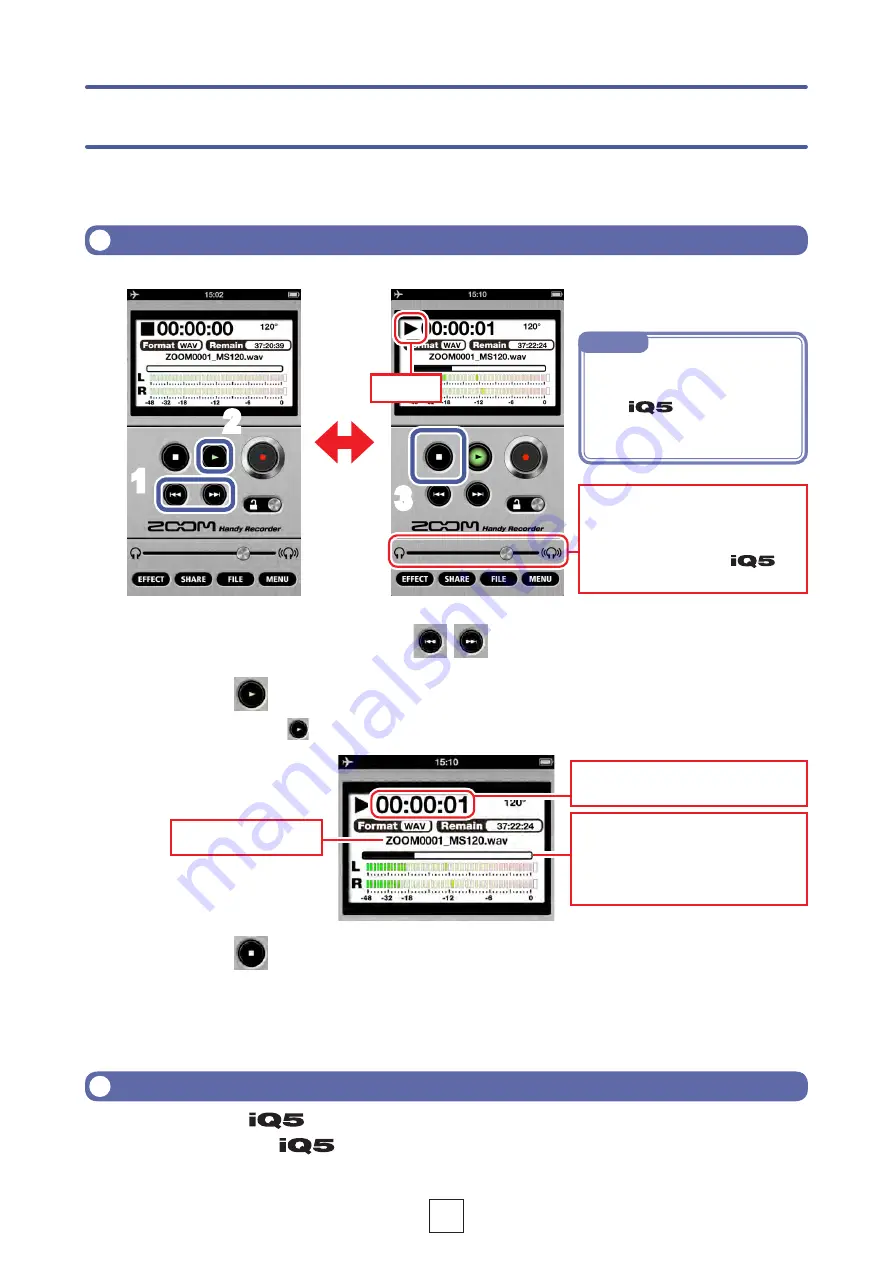
8
This‥app‥can‥be‥used‥to‥play‥back‥recorded‥files.‥
1.
On the Main Screen, use
/
to show the file you want to play
Playing back files from the Main Screen
2.
Touch
During playback, lights green.
3.
Touch
Playback stops.
Playback
3
1
2
Adjusting the playback level
When using an
, slide the volume control.
When not using an
, use the iOS device volume buttons.
Slide to adjust the output volume
‥•‥Left‥to‥decrease
‥•‥Right‥to‥increase
(Only‥appears‥when‥an‥
is
connected)
Current‥file‥playback‥position
Touch a point on this bar to start
playback there
Current‥file‥playback‥time
Name‥of‥file‥playing
Playing
NOTE
•‥ The‥volume‥set‥using‥this‥
volume control is stored in
the
‥itself‥and‥will‥be‥
applied‥when‥it‥is‥used‥with‥
other applications.