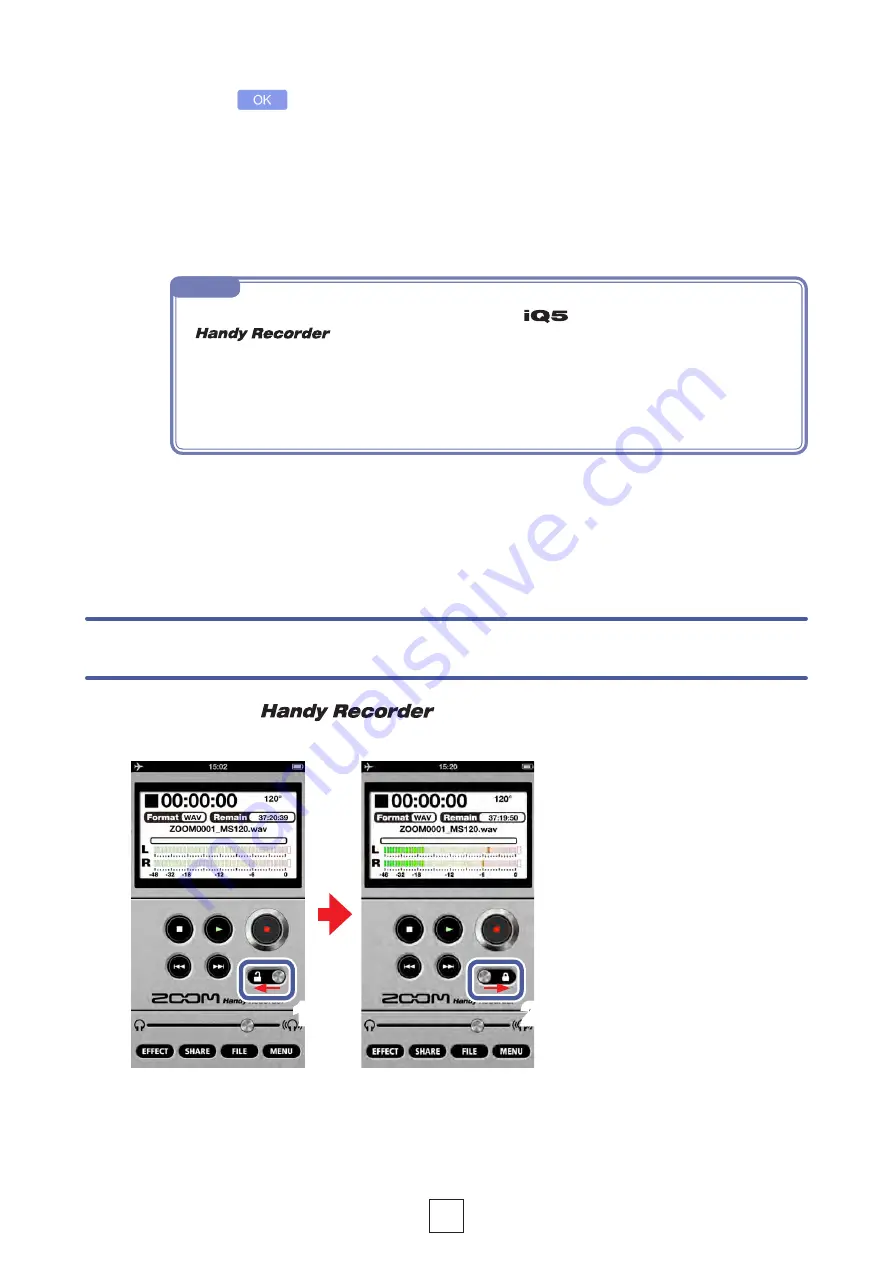
28
3.
Touch
4.
When “Update version?” appears, touch
Continue
An “Updating...” message appears.
Touch Cancel to stop the update.
When‥updating‥finishes,‥"Rebooting‥the‥iQ5...‥Do‥not‥disconnect‥the‥iQ5."‥appears‥and‥then‥
the standard screen reappears.
You can disable the
controls by activating the lock.
Locking the controls
1.
Slide left
This locks the controls.
2.
Slide right
This unlocks the controls.
1
2
NOTE
•‥ During‥a‥firmware‥update,‥do‥not‥disconnect‥the‥
from the iOS device or quit the
app.
•‥ When‥updating‥the‥firmware,‥use‥of‥the‥iOS‥device's‥phone‥or‥alarm‥functions‥could‥
cause‥the‥update‥to‥fail‥and‥the‥iOS‥to‥become‥unstartable.‥When‥updating,‥always‥put‥
the iOS device into Airplane Mode and turn off any alarms.
•‥ Before‥starting‥a‥firmware‥update,‥confirm‥that‥the‥iOS‥device‥has‥plenty‥of‥remaining‥
battery‥power.‥

















