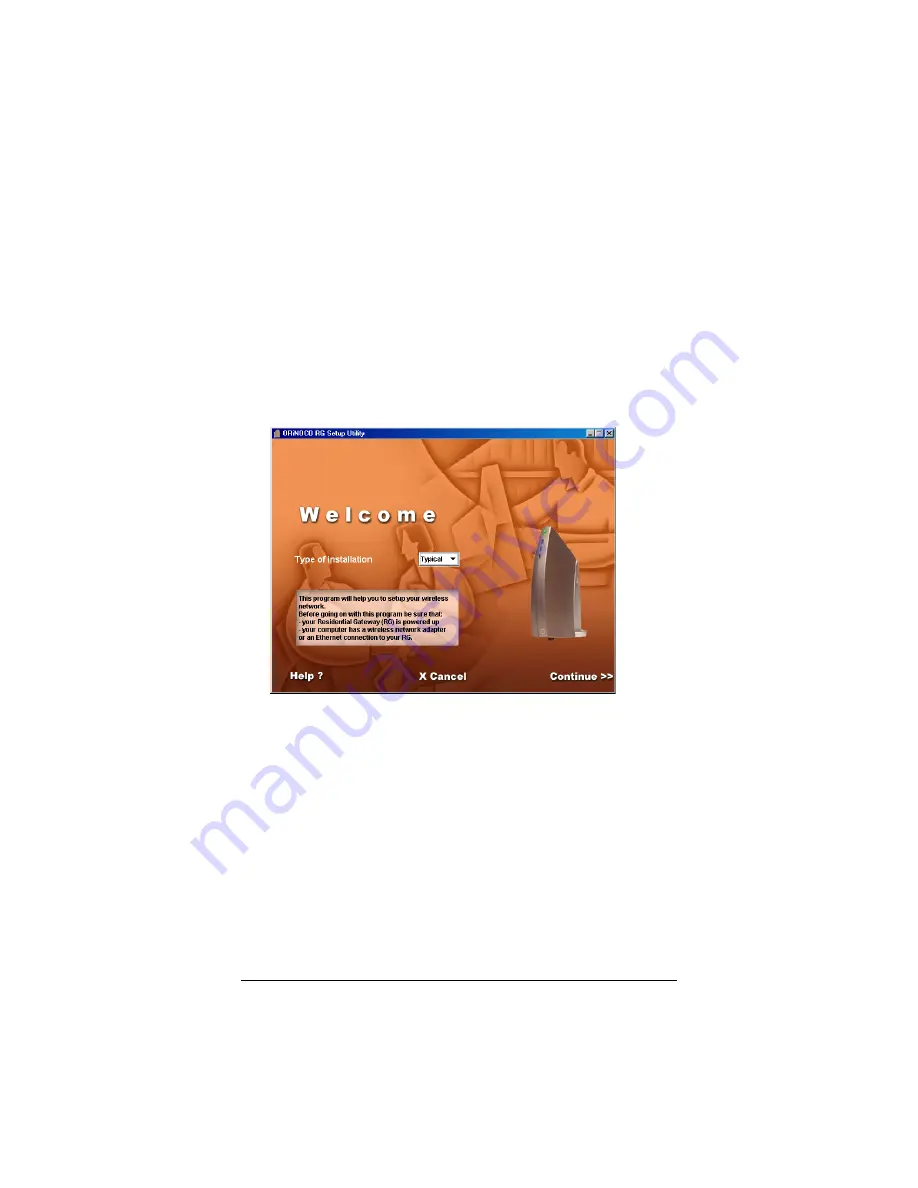
18
ZoomAir IG-4150 Installation Guide & Reference Manual
Configuring the Settings
1
Double-click the
IG Setup Utility
icon on your desktop. The
Welcome
screen appears, as shown on the next page. For
Type of installation
, select
Typical
and click
Continue
.
If you want to change the default WEP Encryption Key to
maximize the security of your network, go to Chapter 5 for
instructions on configuring the custom settings.
2
In the
Identify your IG
screen, enter the ID number of your
IG unit in the
IG Network Name
text box. The ID number is
the 6-character Network Name printed on the bottom and
back labels on the IG unit. Any letters in the ID must be
lowercase. Click
Continue
.






























