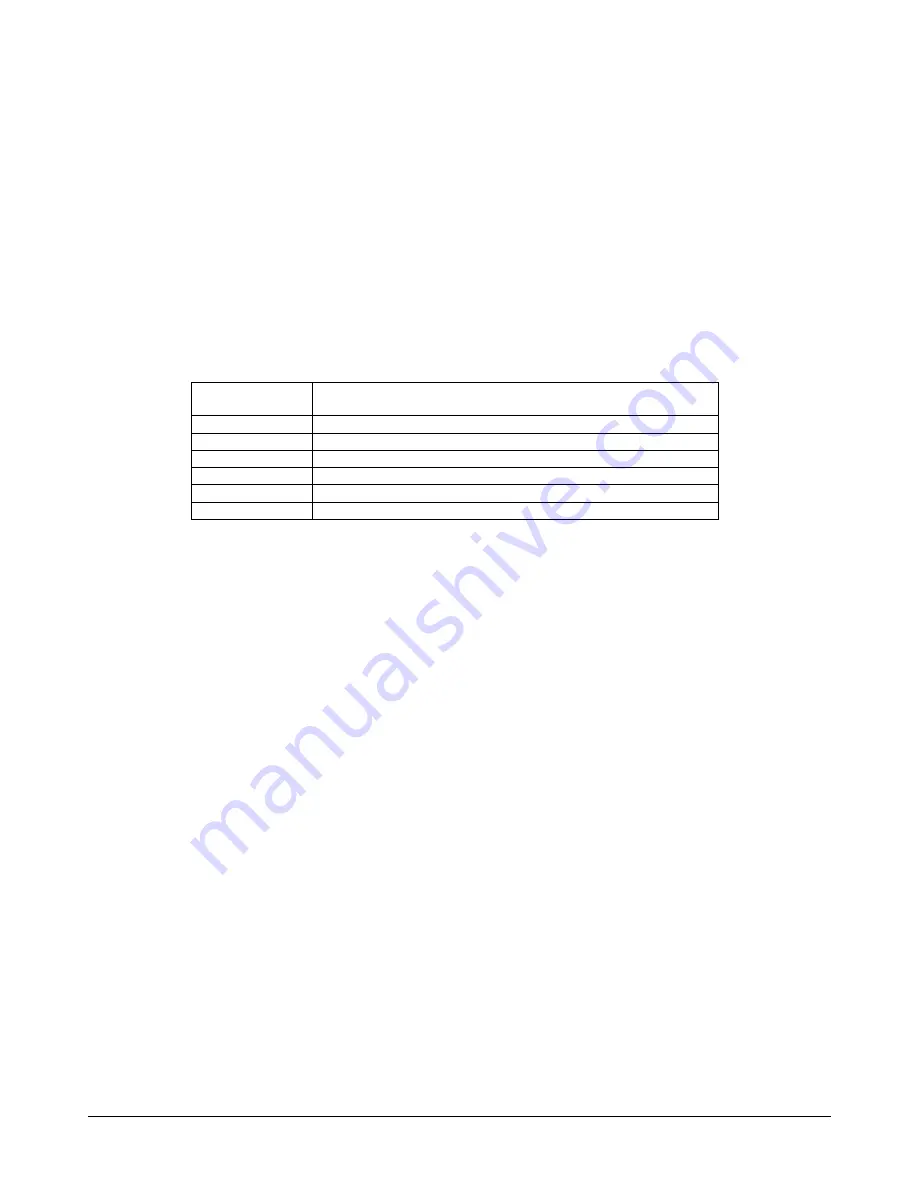
ZVR-130 User Manual
Issue 06
Page 14 of 33
14
ZV
R-1
30
The currently selected option is shown in flashing text: Use
UP
and
DOWN
to move the selection, and press
SELECT
to choose the current selection.
Selecting a menu displays different options, selecting an option allows it to be changed. Options, which
require text or numeric input, will clear ready for input when selected. Otherwise the option toggles through
the choices each time it is selected.
Text and numbers can be entered directly from the keypad. The
Shift
key toggles between text and numeric
modes and the
DEC
key between upper and lowercase text.
To cancel input or return to the previous menu, use the
CANCEL
key.
Note:
using
CANCEL
in the main
menu screen, exits configuration mode.
STEP 8
When you have completed configuring the receiver, press the
ESC
key to exit
ZVR CONFIG
.
ZVR-130 Menu
Navigation
ZVK-007 Key
UP
LIVE
/ Joystick up
DOWN
ENC
/ Joystick down /
DEL
LEFT
PIP
/ Joystick left
RIGHT
ACT
/ Joystick right
SELECT
ENT
/ Zoom in
CANCEL
HOLD /
Zoom out





























