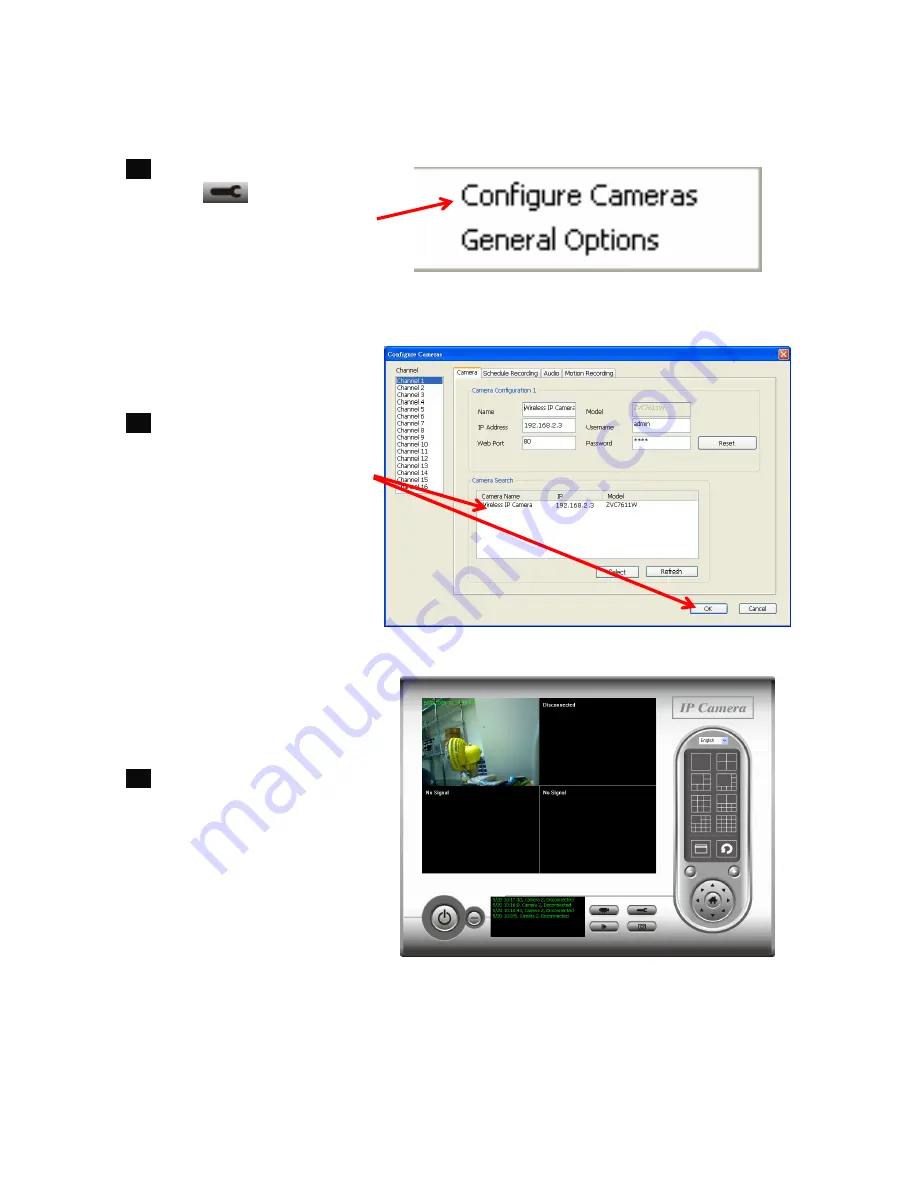
10
12.
C
lick
System configure
button
and a popup
menu will appear. Select
Configure Cameras
to
configure
ZVC7611/ZVC7611W.
13.
C
hoose the camera you
want to connect in
Camera
Search
list and click
Select
to add it into the channel you
want to view then click
ok
14.
IP Camera Viewer will pop
out and the video will show
on the channel you choose
automatically.
Congratulations! You’ve successfully configured your ZVC7611/ZVC7611W!





























