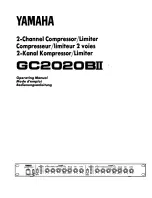All content Copyright ©2022 Zombie REC. Specifications are subject to change without notice.
Step 3 – Trimpots
There are 3 trimpots to solder: 1x 50k, 1x 100k and 1x 220k.
The values are marked on the side of the pots. Insert the 50k where it says «Thr», that is the
Threshold control. Insert the 100k where it says «Att», that is the Attack control. And finally insert
the 220k where it says «Rel», that is the Release control.
The pots are conveniently held in place by their leads, but in case its a bit loose, just hold them in
place with some tape. Now solder them. Since the stand-offs are long enough, its not necessary to
trim their excess leads.