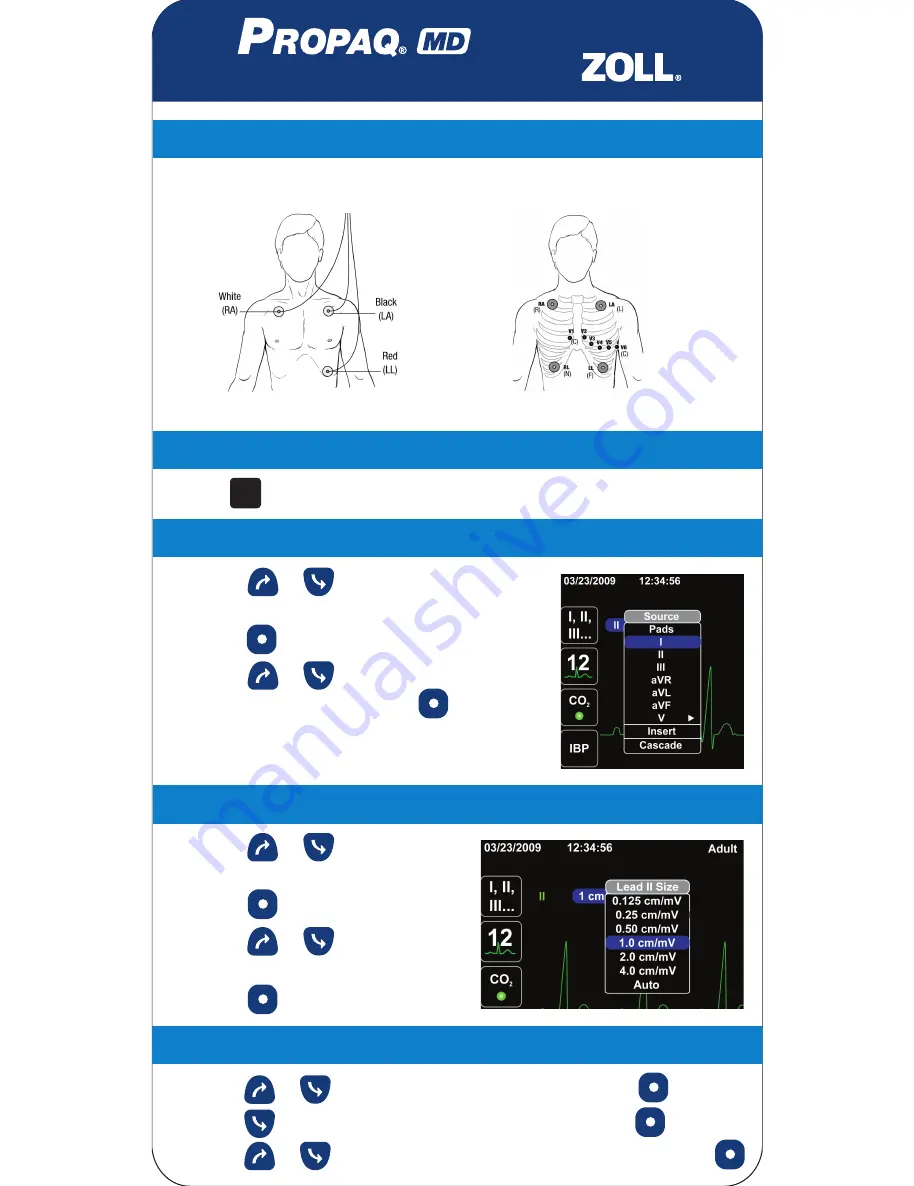
Quick Reference Guide
Apply ECG electrodes.
ECG Monitoring
Press to cycle through leads until the desired lead is displayed.
Changing the Lead Source in Waveform Trace 1
1. Press & to highlight the
Source Label above the waveform.
Press .
2. Press & to highlight the
desired lead source. Press .
Changing the Lead Source in Waveform Trace 1-4
1. Press & to highlight the
Gain Label above the waveform.
Press .
2. Press & to highlight the
desired waveform size.
Press .
Changing the Waveform Gain
5-Lead Electrode Placement
3-Lead Electrode Placement
1. Press & to highlight the HR numeric. Press .
2. Press to highlight the ECG Sweep Speed. Press .
3. Press & to highlight the desired sweep speed. Press .
Changing the ECG Sweep Speed
I, II,
III...
All manuals and user guides at all-guides.com










