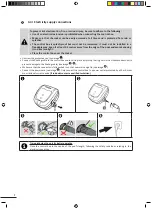11
4.2 I Cleaning the propeller
To avoid serious injury:
• Disconnect the cleaner from the power supply.
• Wear gloves when handling the propeller
.
•
Remove the fi lter using the handle (see image ).
•
Remove the external fl ow guide
by lift ing it so as to clear the clips (see image ).
•
Upon fi rst removal, you will noti ce that the internal fl ow guide is securely ti ghtened, which is why we recommend inserti ng
a screwdriver into the holes to loosen it by turning the screwdriver in the anti -clockwise directi on (see image ).
•
Once the internal fl ow guide has been loosened, unscrew it by hand (see image ).
•
Remove the internal fl ow guide (see image ).
•
Put on a pair of gloves and pull the propeller, holding it fi rmly to take it out (see image ).
•
Remove any debris (leaves, stones, etc.) which may be blocking the propeller (see image ).
Summary of Contents for TornaX
Page 2: ......