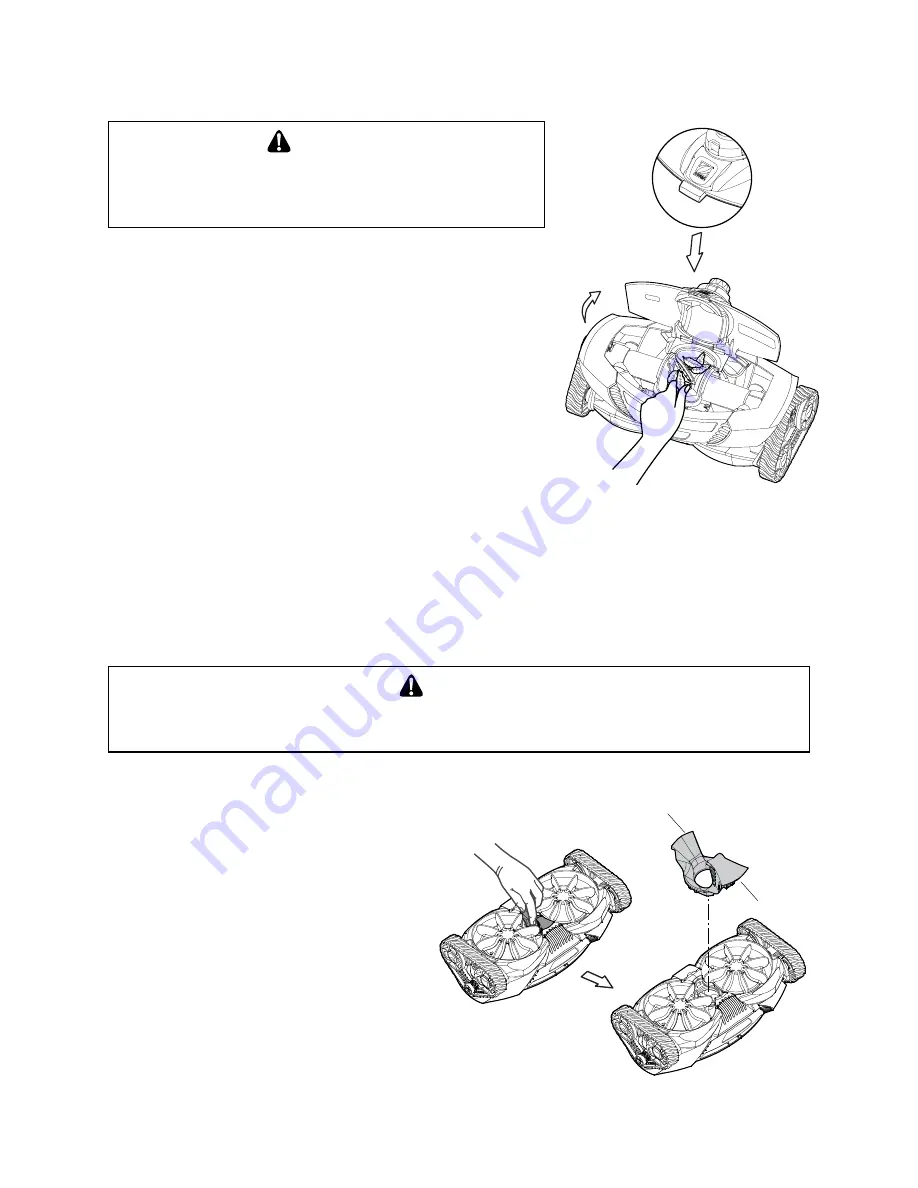
12
Removing Debris from the Drive Motor
WARNING
To avoid serious injury, make sure that the cleaner is discon-
nected from the hose and that the suction pump used for the
cleaner is turned off prior to starting the following operation.
1) Push the latch release button on the top of the cleaner.
2) Rotate the top assembly back until it clicks into an upward
position.
3) Look in the drive motor and remove debris that is present.
4) If needed, slowly push drive motor paddles forward and/
or backwards to move debris that is stuck to an accessible
position then remove it. When moving the paddles, make sure
the cleaner tracks are allowed to move freely as they will turn
as the drive motor paddles rotate.
5) Close the top of the drive motor and ensure the latch clicks
in place.
Latch Release
Button
Cleaner Vacuum Modes
The Zodiac
®
MX
TM
8 Pool Cleaner is designed with 2 vacuum options:
1.
Small debris cleaning mode:
For vacuuming smaller and heavy debris, such as, sand, silt and small
stones. The pool cleaner is sent from the factory in this mode.
2.
Large debris cleaning mode:
For vacuuming large debris, such as, leaves.
WARNING
To avoid serious injury, make sure that the cleaner is disconnected from the hose and the
suction pump used for the cleaner is turned off prior to starting this operation.
To convert the pool cleaner to the large debris
cleaning mode:
1. Grasp the yellow inlet adapter and insert
a finger into the adapter hole, as shown
below.
2. Lift up the rear edge of the inlet adapter and
then pull it out of the vacuum inlet.
To convert the cleaner back to the small debris
cleaning mode (original from factory):
1. Place the yellow inlet adapter in the vacuum
inlet of the pool cleaner. Push down on the
yellow inlet adapter until both the front and rear
edges click into place.
Inlet Adapter
Front of cleaner
Front edge
Rear edge
Cleaner with the
inlet removed


























