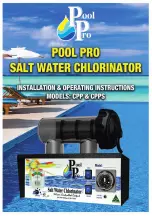2
WARNINGS ASSOCIATED WITH ELECTRICAL APPLIANCES
•
The power supply to the appliance charging station must be protected by a dedicated
30 mA Residual Current Device (RCD), complying with the standards and regulations
in force in the country in which it is installed. Contact a qualified electrician if you
cannot verify that the circuit is protected by a RCD.
•
Do not use any extension lead when connecting the charging station; connect the
station directly to a suitable power supply.
•
Before carrying out any operations, check that:
- The required input voltage indicated on the charging station information plate
corresponds to the mains voltage;
- The mains supply is compatible with the appliance's electricity needs and is correctly
grounded.
•
In the event of abnormal operation or the release of odours from the appliance, turn
it off immediately, unplug the appliance from the charging station where necessary
and contact a professional.
•
Before servicing or performing maintenance on the appliance, check that it is
powered off and completely disconnected from the charging station and that all
other equipment or accessories connected to the appliance are also disconnected
from the power circuit.
•
If the power cord is damaged, it must be replaced by the manufacturer, an authorised
representative or a repair facility only.
•
Before connecting the appliance to the charging station, check that the connection
unit or socket to which the appliance will be connected is in good condition and
shows no signs of damage or rust.
•
In stormy weather, disconnect the appliance from the power supply to prevent it
from suffering lightning damage.
•
The product contains magnets and components that emit electromagnetic fields.
The magnets and electromagnetic fields can interfere with pacemakers, defibrillators
and other medical devices. Keep a safe distance between the medical device and the
product. Consult your doctor or the manufacturer of the medical device for specific
information about it. If you think that the product is interfering with a pacemaker,
defibrillator, or any other medical device, stop using the product starting from the
distance at which you feel interference.
WARNINGS ASSOCIATED WITH BATTERY-POWERED ELECTRICAL APPLIANCES
•
Do not use a battery block, cleaner or charging station that is damaged or modified.
Damaged or modified batteries may exhibit unpredictable behavior resulting in fire,
explosion or risk of injury.
•
Do not handle the cleaner and the charging station while it is charging with wet
limbs and without shoes.
•
Do not attempt to clean the impeller when the cleaner is in water or on a wet surface.
This may lead to severe injury.
•
Recharge only with the charging station specified by the manufacturer. A charging
station that is suitable for one type of battery pack may create a risk of fire when
used with another battery pack.
•
Do not expose charging station or cleaner to fire or excessive temperature. Exposure
to fire or temperature above 65°C may cause explosion.
•
The appliance must be charged in a temperature between 5-35°C.
•
Follow all charging instructions and do not charge the battery operated appliance
outside of the temperature range specified in the instructions. Charging improperly
or at temperatures outside of the specified range may damage the battery and
increase the risk of fire.
•
The charging station can be used indoor in a dry and well ventilated area or outdoor
in dry area, away from direct sunlight, children, heat, ignition sources, and pool
chemicals.
•
Never attempt to open the charging station.
•
Do not touch the charge plates on the charging station or on the cleaner after
charging because of the temperature of these components during charging.
•
The battery installed is a rechargeable Li-ion battery pack. Never attempt to
disassemble or replace it. A battery can produce a short circuit causing severe burns.