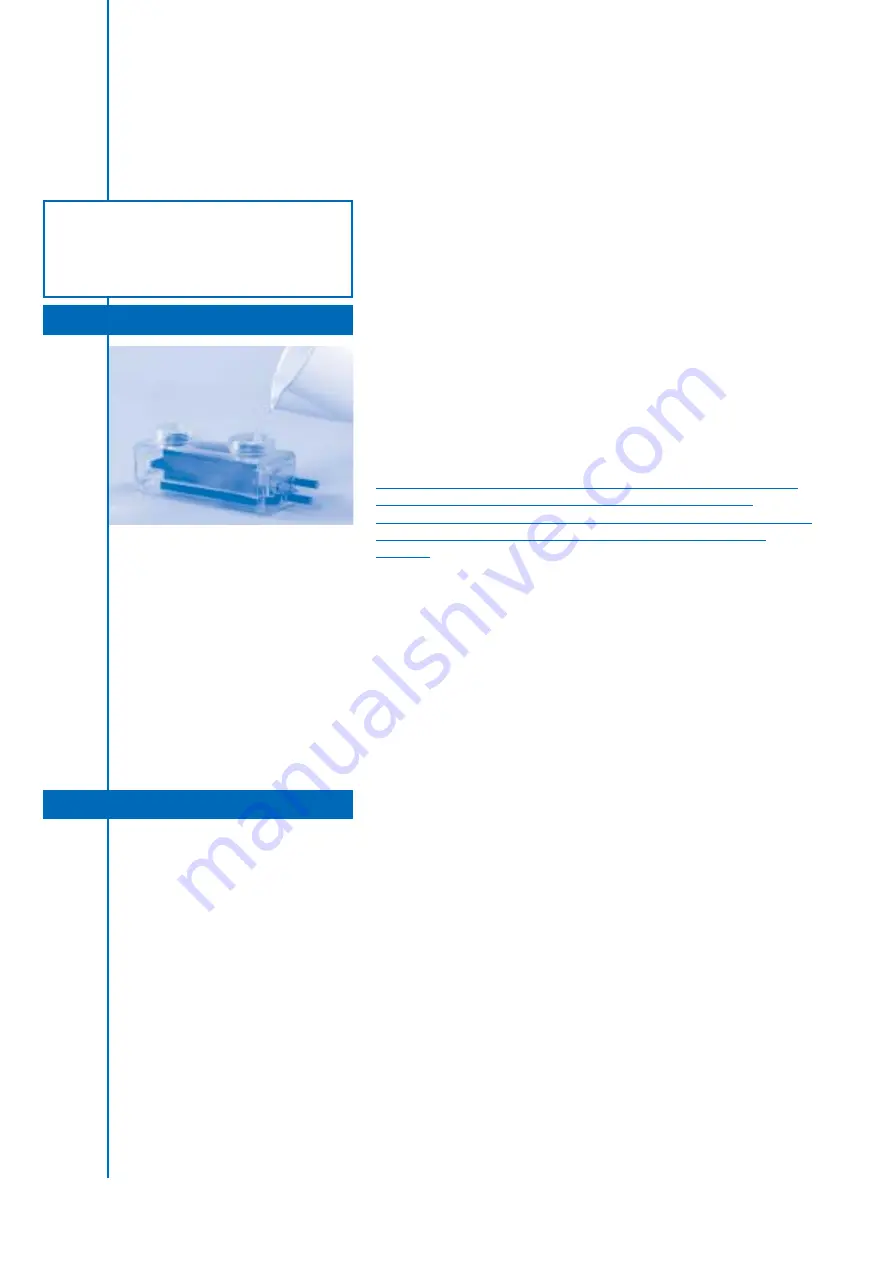
In certain regions, where the water is very hard, the self-cleaning
electrodes can very occasionally need a manual clean.
Proceed as follows :
> Stop the CLEARWATER® system.
> Stop the filter pump.
> Disconnect the blue wire from the electrode.
> If there are valves, close them to isolate the cell. Never close the valves
without making sure that the CLEARWATER® system has been stopped
and that it cannot restart.
If it were to restart, the cell could explode.
> Disconnect the power cable from the electrode terminals.
> Unscrew the two pipe unions that attach the body of the cell to
the piping and carefully remove the assembly.
Lay it down flat, with the entry/exit openings facing upwards.
> Pour the cleaning solution into the body of the cell until the electrodes
are completely covered.
> Allow the solution to act for about ten minutes, enough time
for the calcium scale to dissolve.
> When the electrodes have been cleaned, remove the solution.
N.B. : This cleaning solution can be purchased from your specialist
swimming pool dealer. To make it up yourself, add one part
hydrochloric acid to 10 parts water. Always add the acid to the water
and never the reverse. Mix it thoroughly to make the solution
uniform.
> Rinse the electrodes in running water.
> Reassemble the electrodes, tighten the pipe unions and make sure
that there are no leaks.
> Open the stop valves.
> Replace the electrical connections on the electrodes.
> Restart the filter pump and the LM2.
> Make sure the chlorine production setting is correct.
The LM2 control box is equipped with small openings designed to avoid
the overheating of the internal components in hot climates.
Small insects can sometimes cause problems if they get into the box.
To avoid this, spray the surfaces near the openings with insecticide.
Maintenance of your
CLEARWATER
®
system
19/LM2
Cleaning the electrodes
Damage caused by insects



























