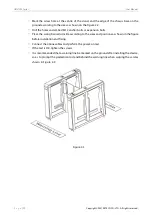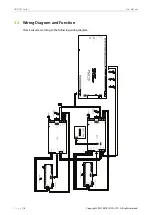SBTL7000 Series
User Manual
P a g e
| 13
Copyright©2021 ZKTECO CO., LTD. All rights reserved.
(02E003) In free, out control
(02E004) Two-way free
(02E005) In control, out forbidden
(02E006) In forbidden, out control
(02E007) In free, out forbidden
(02E008) In forbidden, out free
(02E009) Two-way forbidden
(02E010) Two-way normally open
Examples are as follows: If you want to set the gate passing mode as In control, out forbidden.
Step 1: Long press "MENU" to enter Settings. Short press the MODE button twice to enter the
passing mode (02EXXX).
Step 2: Press "ADD" or "DEC" to adjust the function parameters value (02E005).
Step 3: Long press the "MENU" button to save the parameters after adjustment.
3.
Gate Opening Speed (03EXXX)
Set the Gate Opening Speed to open the gate. The larger the number is set, the faster the speed.
The Gate Opening Speed value can be set between 5 to 30 and the default value is 23.
4.
Gate Opening Deceleration Distance (04EXXX)
The larger the number, the longer the deceleration time and the more stable the swing arm
operation. The Gate Opening Deceleration Distance can be set between 0 to 50 and the default
value is 20.
5.
Gate Opening Compensation Speed (05EXXX)
Running jitter or not running smoothly can be debugged with this. The larger the number is set,
the faster of the compensation speed. The Gate Opening compensation Speed value can be set
between 0 to 50 and the default value is 9.
6.
Gate Closing Speed (06EXXX)
Set the Gate Closing Speed to close the gate. The larger the number is set, the faster the speed. The
Gate Closing Speed value can be set between 5 to 30 and the default value is 20.
7.
Gate Closing Deceleration Distance (07EXXX)
The larger the number, the longer the deceleration time and the more stable the swing arm
operation. The Gate Closing Deceleration Distance value can be set between 0 to 50 and the
default value is 20.