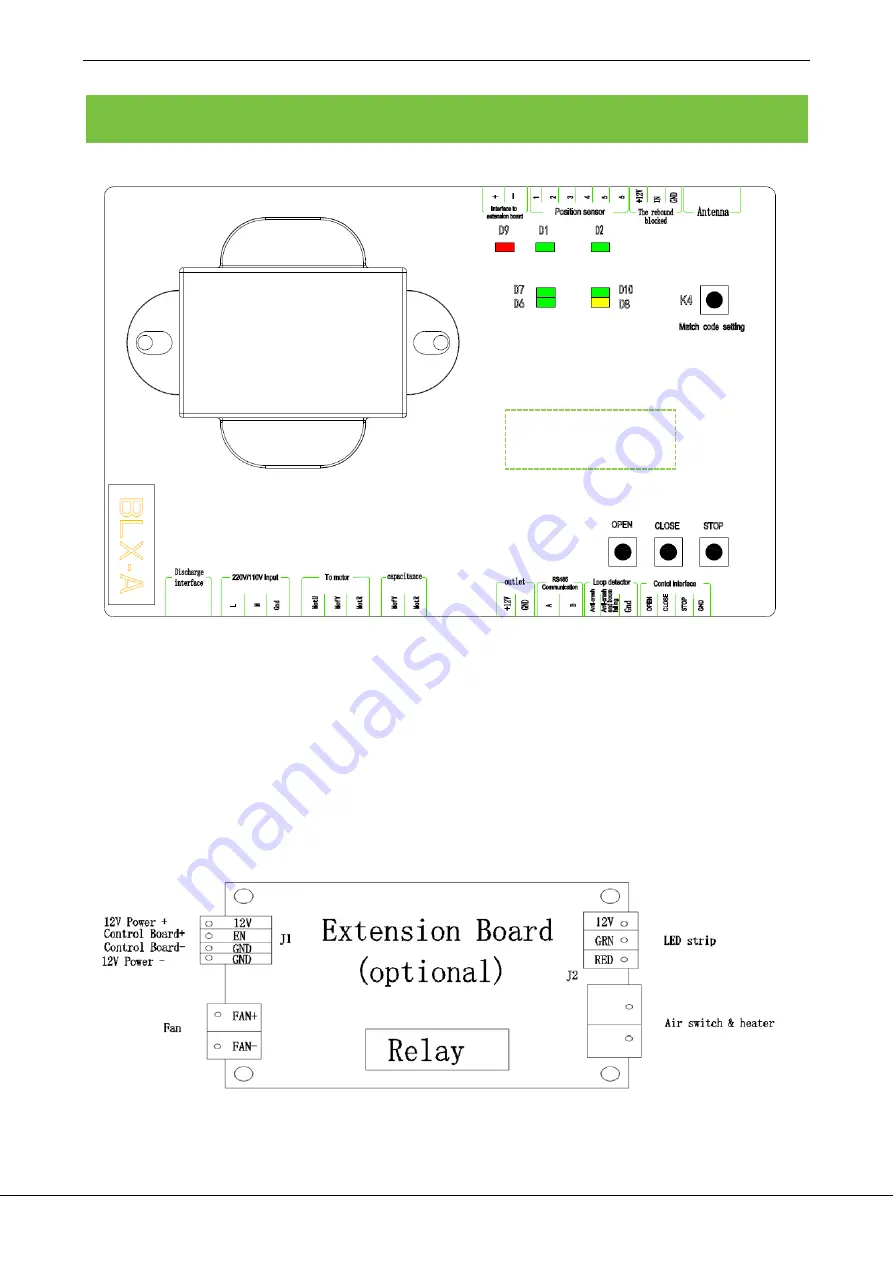
PB3000 Installation Guide
4
Chapter 4 Control board introduction
1)
Interface of the Main Control Board
Delete All Transmitter
Press K4 setting button until D8 yellow light flashes. Hold on K4, press stop button on control board until D9 red
light flashes one time. All the registered transmitters will be deleted after successful operation.
Register the transmitter
Press K4 setting button until D8 yellow light flashes. Hold on K4, press any button on transmitter until D9 red light
flash one time. Maximum 7 different code transmitters can be registered.
2)
Interface of the Extension board
Control board
Summary of Contents for PB3000 Series
Page 1: ...Installation Guide PB3000 ...







