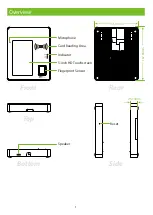Ethernet
Click on icon >
[COMM.]
>
[Ethernet]
to set the network parameters. If the TCP/IP
communication of the device is successful, the icon
will be displayed in the
upper right corner of the standby interface.
8
L
L
Access Control
Click on
to enter the access control interface and set relevant
icon >
[Access Control]
parameters of access control.
L