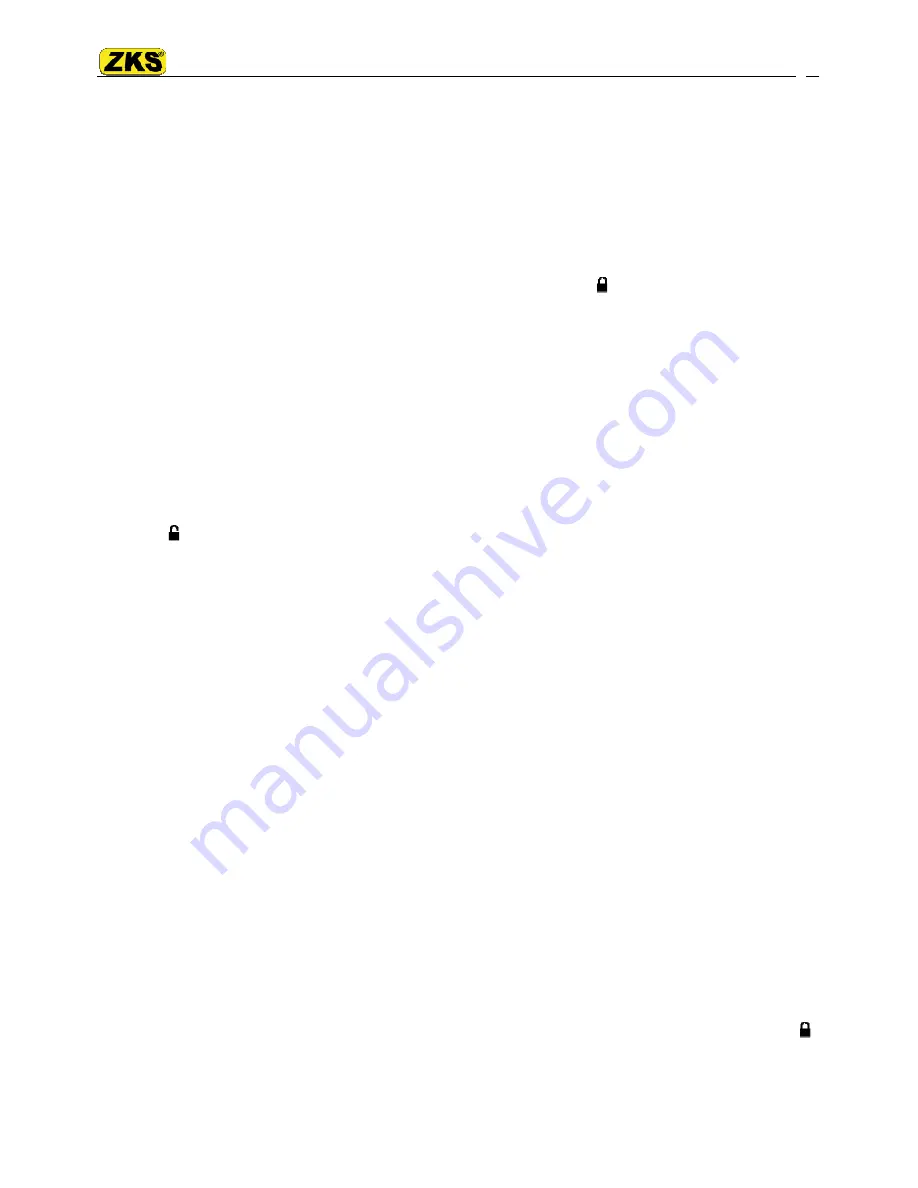
ZKS Group Company Limit
-------------------------------------------------------------------------------------------------------------------------------------------------------------------------
ZKS Group Company Limited
Address: No 552 Dong Zhou Road, Shanghai China
TEL: +86-21-67679389 FAX: +86-21-67679336
www.zksgroup.com
10
Chapter3 Operation
3.1 Setup System Time
Admin can setup the door lock system time, such as following steps:
1. Press【0】for 3 seconds, then release the button if you hear DiDi prompt sound.
2. Input admin default password 111111 or press registered admin fingerprint, the screen
show Success, while the lock gives Di┈┈Di┈┈Di┈┈• (Press【 】button after input admin
password 11111④. If screen shows Failed, while the lock gives• Di┈┈Di┈┈• , your
fingerprint is failed to verify.
3. Press【0】within 3 seconds to enter time setting mode, LED screen will turn on after you
hear ‡ Di┈┈Di┈┈• from the lock, at the same time year and month are shinning to
enter setting condition.
4. Press【1】means to plus 1, press【2】means to divide 2, press【3】means to switch to
numbers setting.
5. Press【 】means to save the setting and exit, when you hear DiDi from the lock, you have
setup the system time successfully.
3.2 Initialization
Initialization also can call default setup, means to clear all fingerprint, password that
saved in door lock, and make the door lock all parameters in default setup when leaving
factory. Initialization can make sure higher security and reliability for this lock. You need
to initialize the door lock after installation; Please initialize the door lock at first if you
meet the following situation:
a. First installation
b. After replacement fingerprint module
c. Users changing so fast
Following steps to initialize the lock
1.
Press number【0】&【3】at the same time, and keep 3 seconds, then release the buttons
when you hear DiDi from the lock.
2. Please input original admin password 111111 or identify your registered admin
fingerprint, the screen shows Success, while the lock gives ‡ Di┈┈Di┈┈Di┈┈• (Press【 】




















