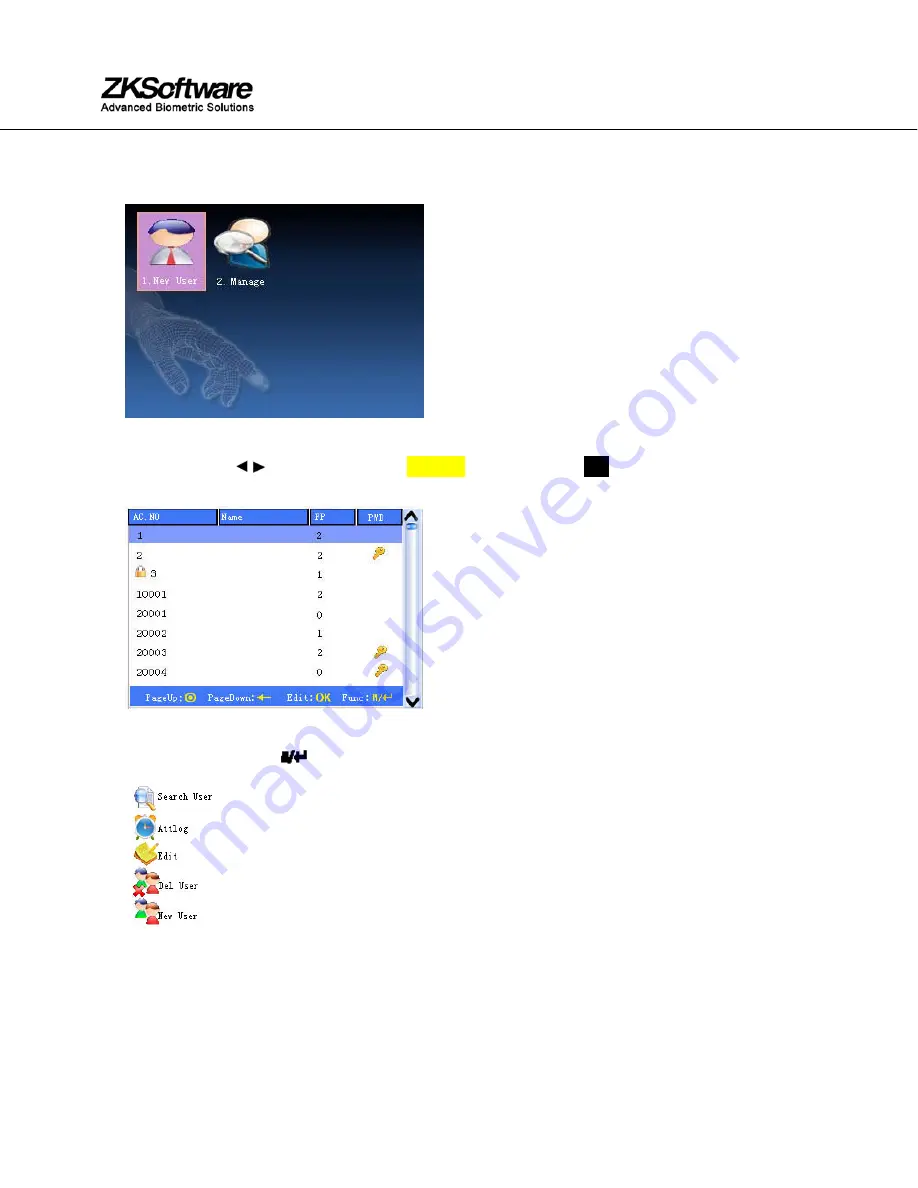
505, 8
th
Avenue, 10
th
Floor, New York, NY 10018. Tel: 212-991-0090 email: [email protected]
Delete User(s)
Start at the User Menu;
Scroll with the / keys and highlight Manage. Then press the
OK
key to open the User Manage
screen;
Select the user you’d like to delete by scrolling with the
▲
/
▼
keys.
Then press the Menu
key so the drop-down menu appears;














