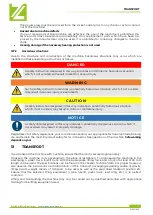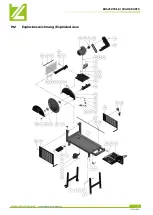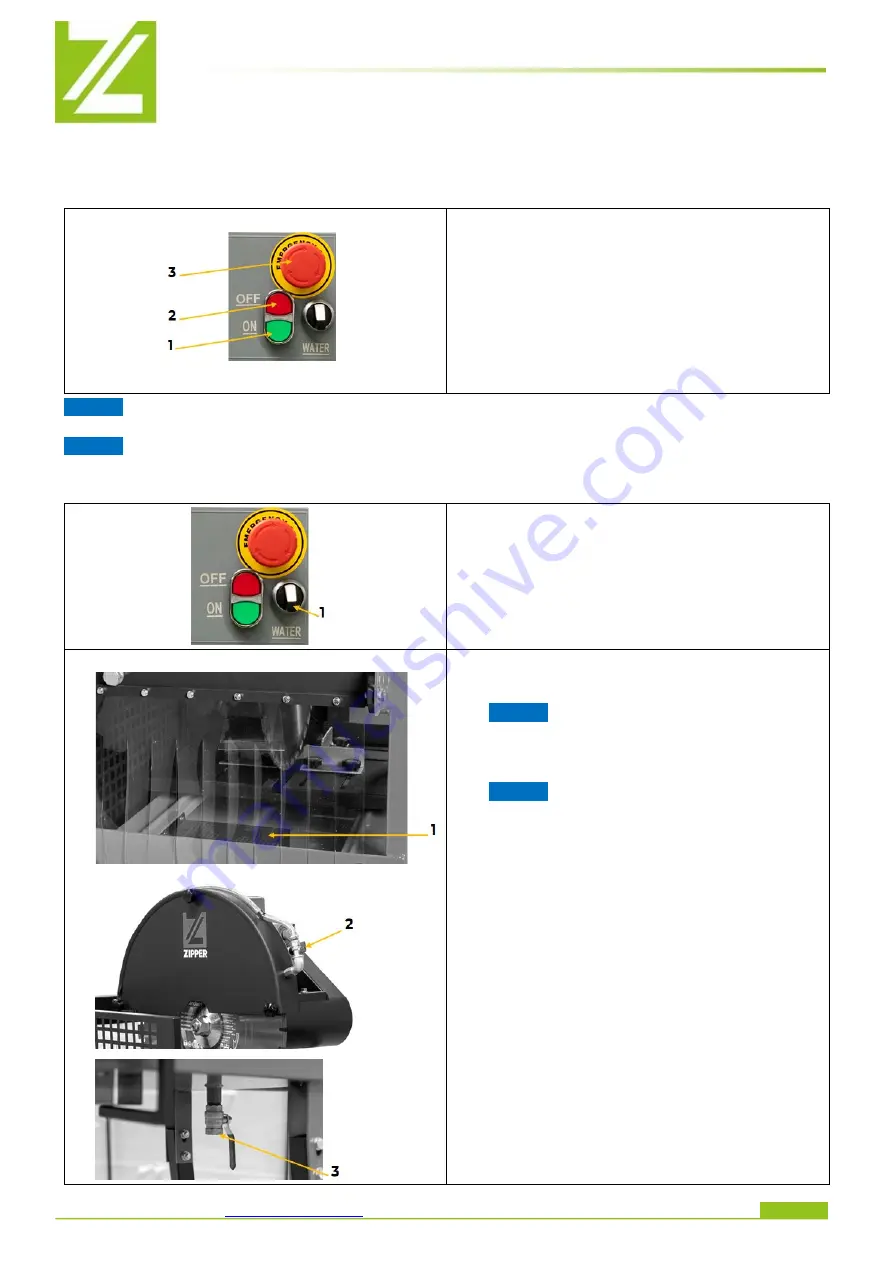
OPERATION
31
ZI-ZSM600
15.2
Handling
15.2.1
Switch the machine on and off
•
Operation of the green ON-switch (1): Ma-
chine is started.
•
Operation of the red OFF-switch (2): Machine
is stopped.
•
Emergency Stop button (3): In case of emer-
gency, press the red cap to switch off the
machine immediately.
•
Release the Emergency Stop button by turn-
ing right.
NOTICE:
After turning on the machine, wait until the saw blade has reached the maximum speed and the
water pump delivers water to the saw blade. Only then start working.
NOTICE:
The saw blade is still running after the machine has been turned off. There is a risk of injury.
15.2.2
Water cooling
•
Operation of the turn switch (1): The water
cooling of the saw blade is started or
stopped.
•
Fill sufficient water into the basin so that the
filter (1) is always covered with water.
NOTICE:
Take care that water pump never
runs dry.
•
The rotating saw blade must be sufficiently
cooled with water at both sides.
NOTICE:
Insufficient water supply can lead to
overheating of the saw blade and to early
wear or defect of the saw blade.
Therefore, pay attention that the outlet open-
ing of the water hose at the saw blade guard
is not clogged.
•
The supplied water quantity can be regulat-
ed by the water flow valve (2).
•
After operation drain the water basin by
opening the valve (3) located at the under-
side of the machine.