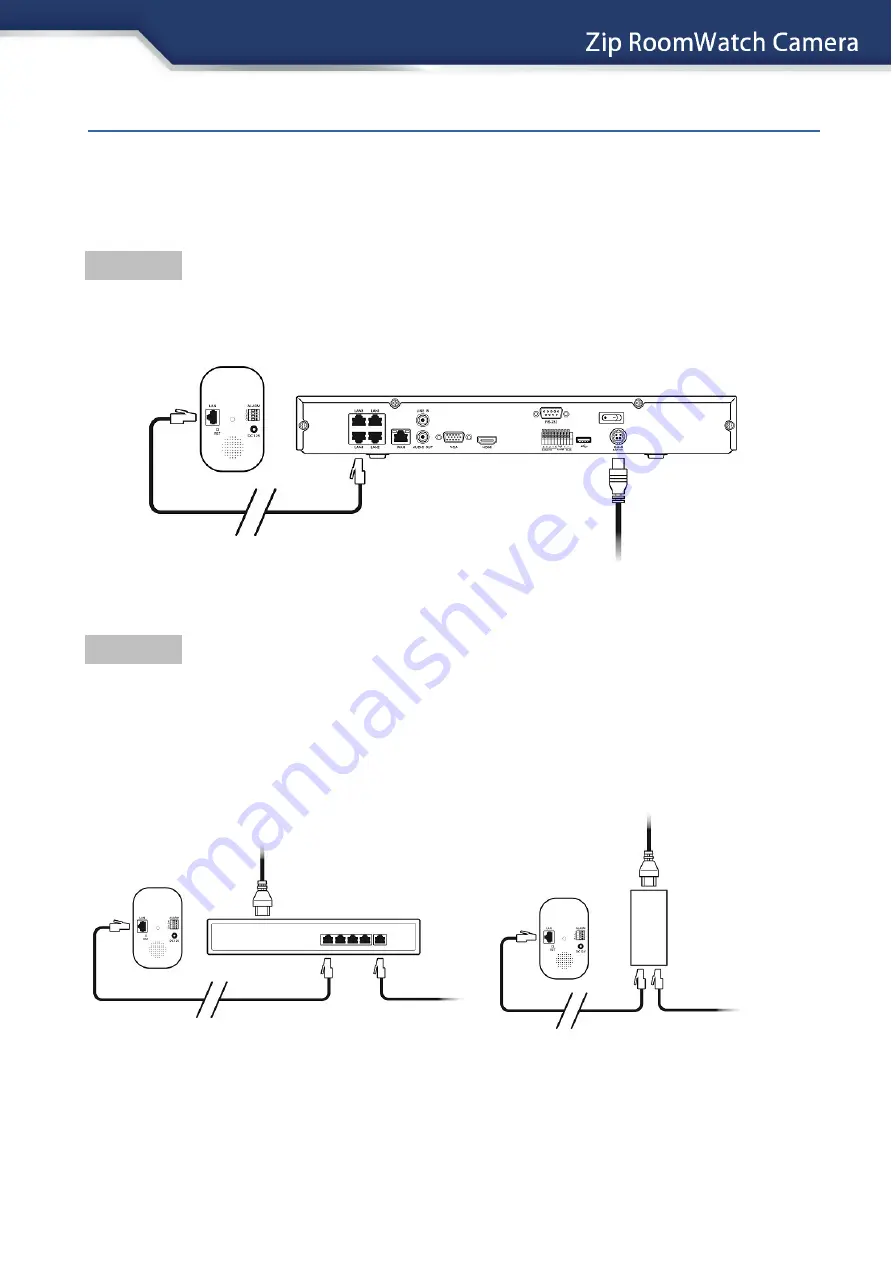
Setup Options
The RoomWatch has 4 different options for setup configuration.
OPTION 1 Direct to ZipNVR (PoE)
Plug the RoomWatch into the back of the NVR for Power over Ethernet (RJ45
Socket) it will Auto Detect the Cameras then auto-configure.
*Note that the autodetect (Switch) option is used on the ZIP NVR PoE models only
OPTION 2 LAN (PoE) to NVR/DVR
View your RoomWatch camera on your NVR or DVR.
Have the RoomWatch Camera either connected to a port on a PoE switch or PoE
Injector. Then add the IP Address of the RoomWatch to your DVR/ NVR.
*Refer to your recorder manual for information on how to add your RoomWatch to your
NVR/DVR.


















