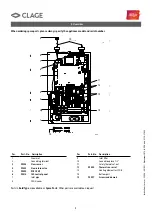10
Instructions for user - CEX9-U - 801041 - November 2018 v1.00 Art.no:
9120-25688
7. Maintenance work
N.B. Maintenance work must only be carried out by a qualified tradesperson
familiar with instantaneous water heaters.
• Plastic surfaces and fittings should only be wiped with a damp cloth. Do not use
abrasive or chlorine-based cleaning agents or solvents.
• For a good water supply, the outlet fittings (special tap aerators and shower heads)
should be unscrewed and cleaned at regular intervals. Every three years, the electri-
cal and plumbing components should be inspected by an authorised professional in
order to ensure proper functioning and operational safety at all times.
This instantaneous water heater features an automatic air bubble protection to pre-
vent it from inadvertently running dry. Nevertheless, the appliance must be vented
before using it for the first time. Each time the appliance is emptied (e.g. after work on
the plumbing system, if there is a risk of frost or following repair work), the appliance
must be re-vented before it is used again.
1. Disconnect the instantaneous water heater from the mains (e.g. via deactivating the
fuses).
2. Unscrew the jet regulator on the outlet fitting and open the cold water tap valve to
rinse out the water pipe and avoid contaminating the appliance or the jet regulator.
3. Open and close the hot water tap until no more air emerges from the pipe and all
air has been eliminated from the water heater.
4. Only then should you re-connect the power supply again (e.g. via activating the
fuses) to the instantaneous water heater and screw the jet regulator back in.
5. The appliance activates the heater after approx. 10 seconds of continuous water
flow.
Venting after maintenance work
Cleaning and maintenance