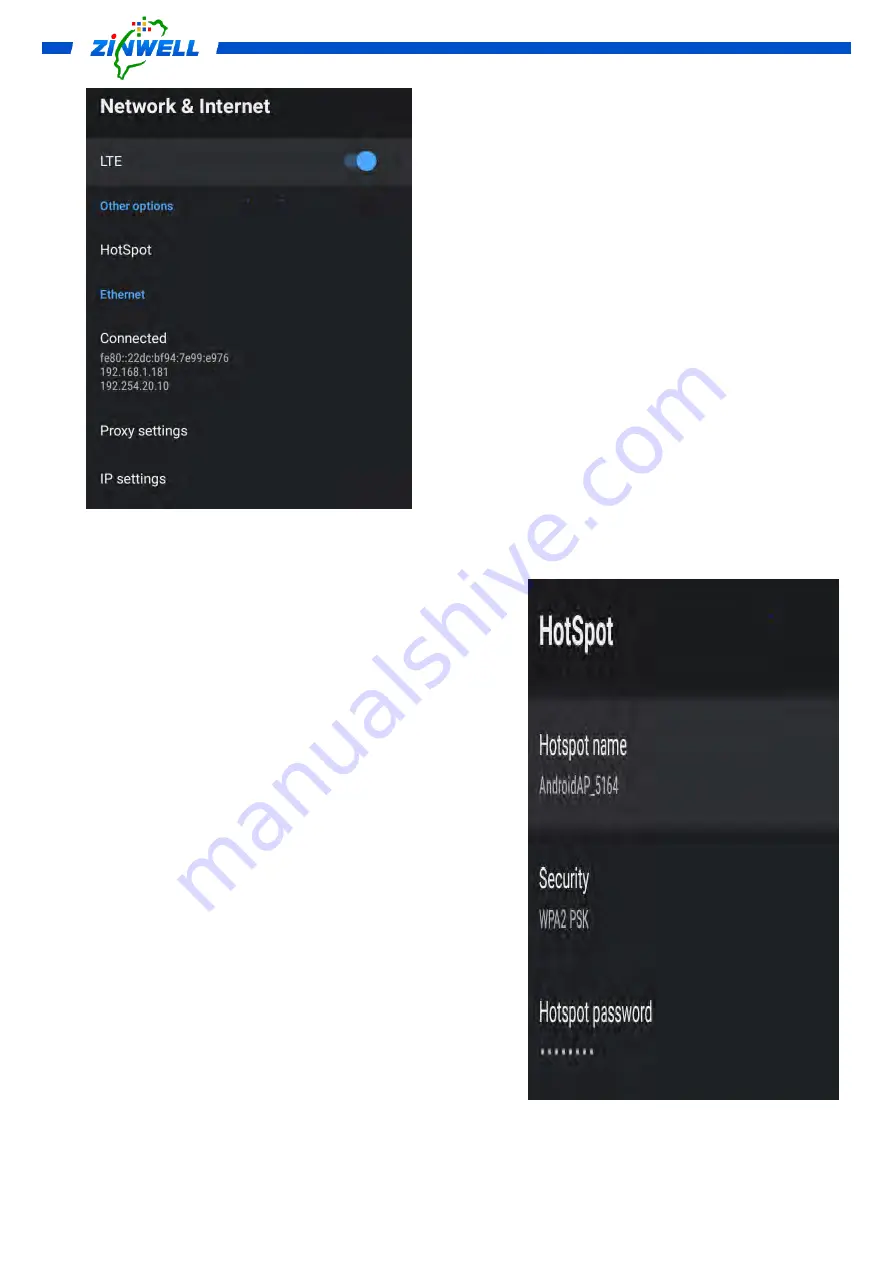
19
Use
Cursor Keys
(▲▼◄ ►) on the remote
control to
MOVE
to
HotSpot
(Refer to the
picture on the Right side)
->
Press
OK
on the
remote control to confirm
Default Hot Spot Name:
AndroidAP_xxxx (NO
Password)
(In order to enhance the Security of your Internet
Access, it is recommendable to SET UP a Password)
If you wish to change your
Hotspot Password
,
Use
Cursor Keys
(▲▼◄ ►) on the remote control
to
MOVE
to
HotSpot password
and enter your
password)
If you wish to change your
Hotspot Name
,
Use
Cursor Keys
(▲▼◄ ►) on the remote control
to
MOVE
to
HotSpot Name
and enter your preferred
name
Summary of Contents for ATSC 3.0
Page 9: ...9...













































